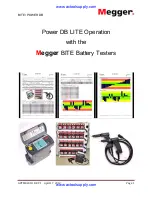BITE / POWER DB
AVTM82318 REV 1 April 17, 2012
Page 2
INDEX
SECTION
DESCRIPTION
PAGE
Section 1.0
Power DB Overview
3
Section 2.0
Power DB LITE Operations
5
Section 3.0
Configuring Communications, Select a Form, Site &
String Data
7
Section 4.0
Transferring Data from a BITE2/2P Receiver
12
Section 5.0
Transferring Data from a BITE3
21
Section 6.0
Report Generation
29
Section 6.1
Opening a Report
29
Section 6.2
Manually Entering Site Information
32
Section 6.3
Manually Entering Limits
33
Section 6.4
Manually Entering String Data
34
Section 6.5
Manually Entering Charger Data
35
Section 6.6
Creating Charts
36
Section 6.6.1
Bar Charts
37
Section 6.6.2
Show Symbols
37
Section 6.6.3
Show Limits
38
Section 6.7
Calculating Baseline Data
39
Section 6.8
Inputting a New Battery Baseline Value
40
Section 6.9
Viewing Baseline Data
42
Section 7.0
Entering New Battery Cell Data
43
Section 7.1
Entering New Warning & Alarm Limit Values
46
Section 7.2
Selecting a New Battery Cell
49
Section 8.0
Inputting a Company Logo
51
Section 9.0
Transferring Setup Data to the BITE3
53
Section 10.0
Importing a ProActiv Database
55
www.actoolsupply.com
www.actoolsupply.com