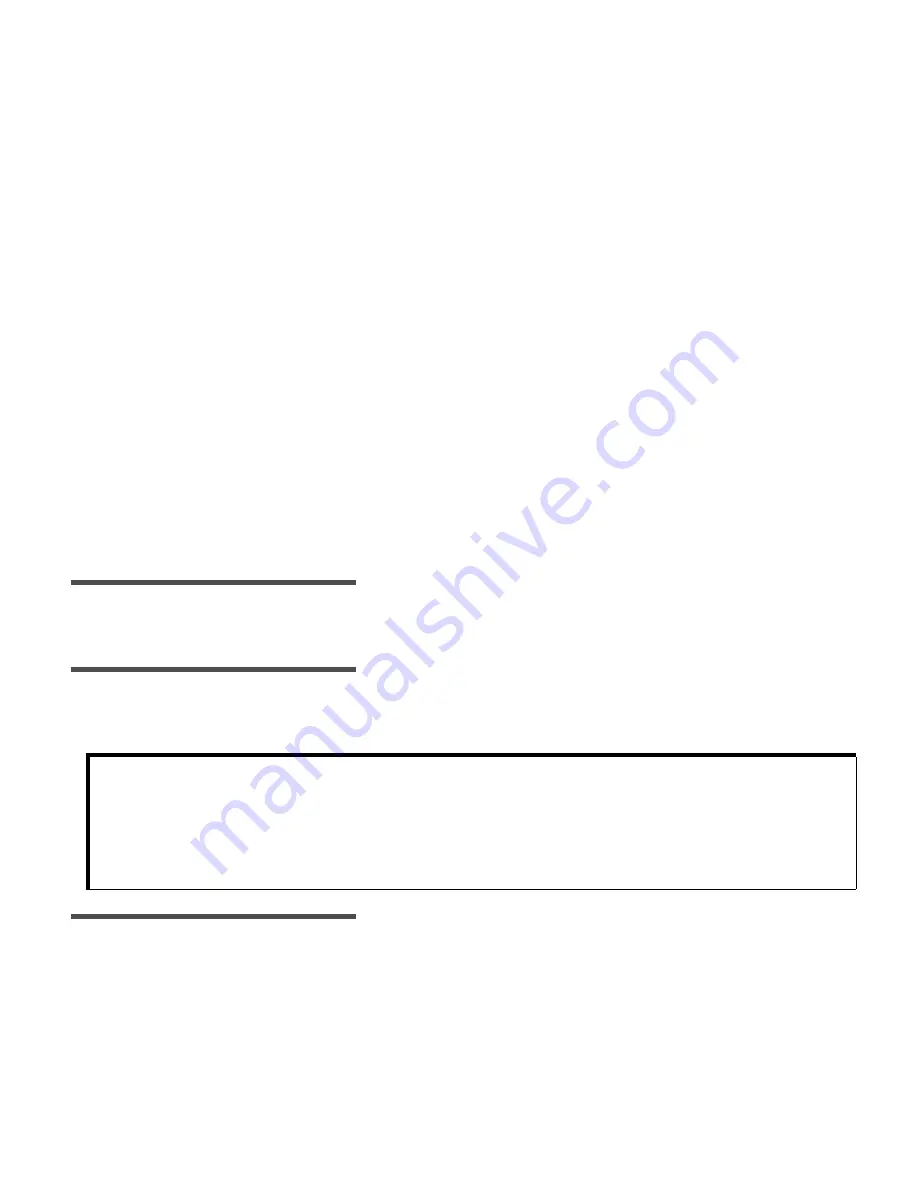
67
Chapter 4
Troubleshooting and Alarms
This chapter lists the Monitor alarms and how to troubleshoot and respond to them to keep the system
working smoothly. If an alarm is triggered, the Monitor will beep, vibrate, or do both, depending on the Alert
setting. All alarms are cleared by pressing the SEL button, followed by the ACT button. If an alarm is not
cleared within 10 minutes, a continuous tone will sound.
Alarms with the letter “F” on the display are system errors. Before clearing these types of alarms, U.S. and
Canadian customers, please contact the Product Help Line at 800-MINIMED (800-646-4633) or 818-576-5555.
All other international customers please contact your local sales office.
If more than one alarm has been triggered, the alarms will be shown in order on the display, starting with
the oldest. The alarm type and when it was triggered is stored in the Monitor memory for later download to
the Guardian Solutions Software.
NOTE -
Always take care of alarms right away. The first button press after an alarm is triggered
turns on the display backlight. The backlight will stay on for about 10 to 20 seconds after the last
button press.
NOTE -
A calibration must be done after taking care of certain alarms by entering a new METER BG
value. No Monitor glucose values will be reported after these alarms are triggered until a
successful calibration is done.
NOTE -
If a key is pressed and held down at the same time that an alarm is triggered, the alarm will
not be displayed until the key is released.
CAUTION:
An audible alarm may not awaken you if you are a heavy sleeper, or if
the sleeping environment has a significant amount of background noise.
If there is a chance of not being awakened by the BEEP alert mode, then
you should either use the
VIBRATE or the BOTH mode. You should
confirm that the alarm volume will be adequate to awaken you if an
alarm is triggered during sleep.
Summary of Contents for Guardian RT MMT-7900
Page 1: ...Guardian RT Continuous Glucose Monitoring System REF MMT 7900 User Guide ...
Page 58: ...52 Chapter 2 ...
Page 104: ...98 Chapter 5 ...
Page 126: ...120 ...
Page 128: ...122 ...






























