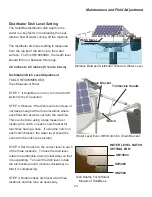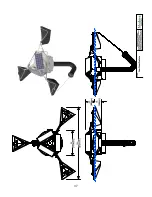34
BRAINBOARD
ZAHN BOARD
Blinking LED
’s
RED
YELLOW
GREEN
Solid LED
GREEN
GPS
SD Card
Slot
BRAINBOARD LED BEHA
VIOR
VISUAL
INDICA
TION
BLINKING GREEN
HEAL
THY
SYSTEM
SOLID GREEN,
YELLOW
,
HARDW
ARE ERROR
AND/OR RED
GREEN,
YELLOW
,
HARDW
ARE ERROR
AND RED OFF
SOLID BLUE
SD CARD INSER
TED
BLINKS IN SUCCESSION
SINGLE BLINK RED,
CUST
OMIZED
YELLOW
, AND GREEN
SYSTEM BOOT
UP
ONE (1) RED BLINK
ANTI-JAM ROUTINE
TWO (2) RED BLINKS
36 VDC OUT
OF RANGE
THREE (3) RED BLINKS
MOT
OR COMM ERROR
FOUR (4) RED BLINKS
CHARGE COMM ERROR
FIVE (5) RED BLINKS
BA
TTER
Y OUT
OF RANGE
ONE (1)
YELLOW BLINK
HIGH MOT
OR CURRENT
TWO (2)
YELLOW BLINKS
LOW BA
TTER
Y VOL
TAGE
THREE (3)
YELLOW BLINKS
TEMP
OUT
OF RANGE
FOUR (4)
YELLOW BLINKS
5 VDC OUT
OF RANGE
FIVE (5)
YELLOW BLINKS
GPS COMM ERROR
10 BLINKS, RED,
YELLOW
,
INCOMPLETE SD
AND GREEN SIMUL
TANEOUSL
Y
CARD UPDA
TE
ONE (1)
YELLOW
AND
GPS SA
TELLITE
GREEN SIMUL
TANEOUSL
Y
LOCK ERROR
ZAHN BOARD LED BEHA
VIOR
VISUAL
INDICA
TION
SOLID GREEN LIT
12 VDC ON
SOLID GREEN NOT
LIT
12 VDC OFF
BLUE
Brain Board Serial Number
Charging Circuit: 12VDC Motor Power Circuit: 36VDC, 7A
max
CUST
OMER SER
VICE:
1-866-437-8076
SolarBee Troubleshooting