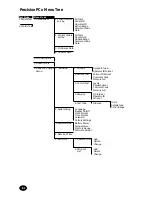What You See
on the Display
What You Do
Comments
8-4
Review Setup:
If the monitor displays a message not indicated in these procedures,
please refer to section 10, Troubleshooting.
Use the following steps to access the Review Setup menu:
1. Press On/Off to turn
on the monitor.
The Abbott logo screen
will appear for a few
seconds followed by the
product name, the
software version screen
and then the Test Mode
menu.
2. Press Menu.
The Menu Mode menu
will appear.
3. Press 4 for Review
Setup.
The Review Setup Menu
will appear.
The operator can review
Test Setup, System Setup,
System Status and Date
and Time by following the
appropriate steps for these
procedures.