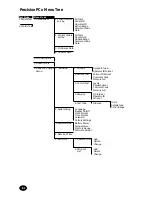5-22
What You See
on the Display
What You Do
Comments
4. The operator can select
one of the following
options:
Press 1 – Previous, view
the previous test result.
Press 2 – Next, view the
next test result.
The number that appears
to the right of 1-Previous
and 2-Next on the monitor
indicates the number of
tests available for review.
The display also shows
the acceptable range for
this test and:
o : Operator ID
2 : Comment Code
X: Outside Range
5. When finished
reviewing the data,
the operator can:
Press Clear to return
to the Comment Code
screen.
Press Menu to return to
the Menu Mode menu.
Press On/Off to turn off
the monitor.
(X3.5 mmol/L)