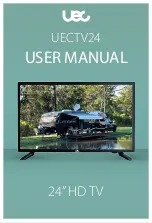Using the multimedia connections
NOTICE!
Risk of damage!
Misuse can cause damage to the devices being used.
− Make sure that you also read the operating instructions for the devices you want to connect
before connecting them up and using them for the fi rst time.
NOTICE!
Risk of damage!
If the plugs and sockets are incorrectly joined together, it could damage the contacts.
− Ensure that the plug and the corresponding socket fi t together precisely in order to avoid any
damage to the contacts. Due to the arrangement of the contacts, the plug will only fi t into the
socket in one position.
AV
AV transmission (composite) works via three cinch connections, whereby a video signal (yellow) and two stereo
audio signals (red/white) are transmitted. Use a standard AV cable for this purpose.
− Connect the AV inputs and outputs on the devices using an AV cable.
− If the connected devices have AV mini jack connections, please use a suitable AV adapter (3 x cinch > mini
jacks) (optional).
HDMI
HDMI (High Defi nition Multimedia Interface) is an interface for digital video and audio transmission. It offers the
best quality transmission. Use a standard HDMI cable for this purpose:
− Connect the corresponding HDMI connections on the devices using a HDMI cable.
HDMI ARC
If you want to use your TV as a signal receiver AND signal source (for transmitting the sound signal to an audio
receiver), you should use a HDMI connection with Audio Return Channel (ARC). The HDMI connection to the TV then
works in both directions. Video and audio signals can be received from a video device and the audio signal of the
TV can also be sent to the audio receiver via the audio return channel.
− Connect the video device (e.g. Blu-ray player) to the audio receiver via HDMI.
− Connect the audio receiver to the TV via HDMI/ARC.
− Ensure that the speaker controls for the TV are routed to the external amplifi er.
HDMI CEC
If you connect various devices to each other via CEC-enabled HDMI connections, you can control certain functions
across the entire HDMI network using a remote control (e.g. standby or record functions):
− Connect all devices via CEC-enabled HDMI connections using HDMI cables.
− Ensure that the CEC functions for all connections are activated and that all devices are correspondingly linked.
21
Using the device for the fi rst time