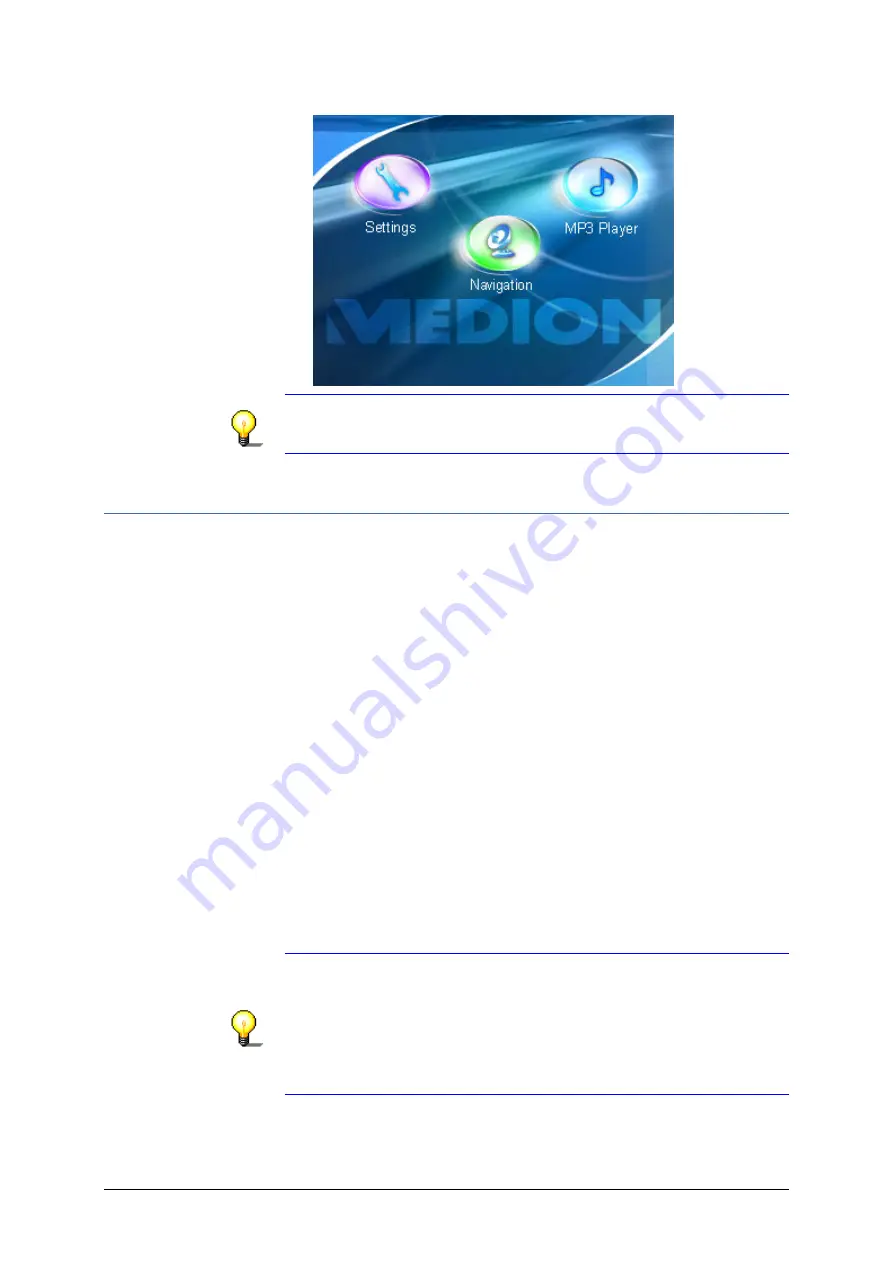
MEDION-Navigator 4.4
Installation and quick-start guide
- 16 -
Note:
Depending on the battery charging state, it may happen
that you have to charge the device for a while before the
installation may be executed.
2.2.3 Restoring the files of the memory card
Survey
In case you have lost or damaged the provided memory card,
you will find all files, which are necessary for restore on your
MEDION-Navigator
-CD-ROM 1.
You will need a PC for restoring the files. You may transmit the
files via an
ActiveSync
connection or via a card reader.
Restore the files of
the memory card…
1. Insert the
MEDION-Navigator
-CD-ROM 1 into your CD-ROM
drive.
2. Open your language folder, e.g.
English
on the CD-ROM 1.
3. Open the
Installation
subfolder of the language folder and
copy all of its files to a memory card.
4. Insert the map-CD (CD-ROM2, CD-ROM3 or CD-ROM4) into
your CD drive, which contains the map you want to use for
navigation.
5. Open the
Maps
folder and copy the required map (the
respective map folder with all its subfolders) to the memory
card.
6. Proceed as described in "Installation of the navigation
system", page 15.
In case you want to use another language version of
MEDION-Navigator
, select the respective language folder in
step 2.
In case you just want to use another map on your navigation
device, execute only steps 5 and 6. Make sure that the available
storage capacity on your memory card is sufficient for the
selected map.






























