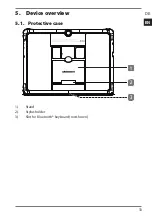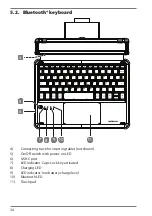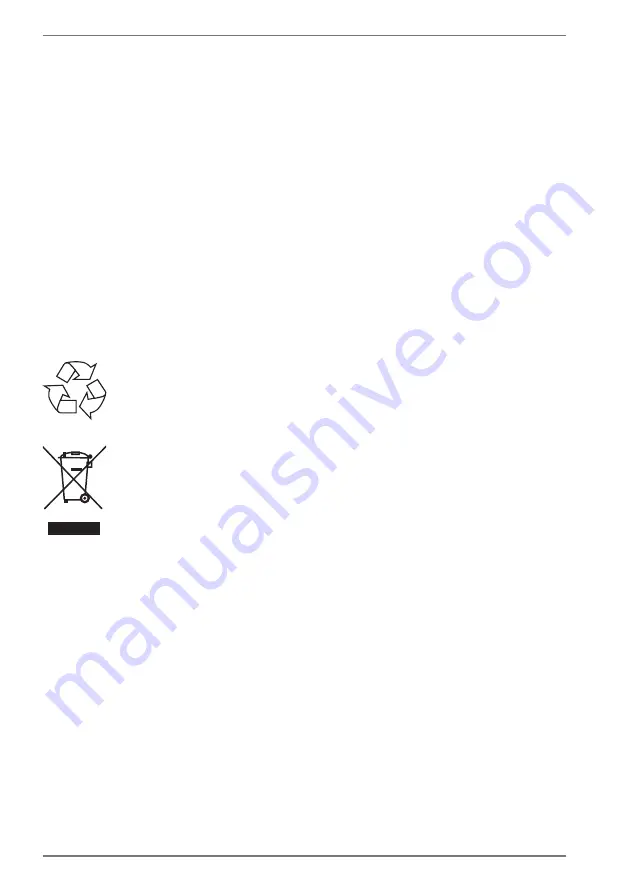
40
8. Cleaning
You can increase the lifespan of your device by taking the following measures:
Always disconnect all connecting cables before cleaning.
Only ever use suitable cleaning agents to clean the touchpad. Do not use sol-
vents or corrosive or gaseous cleaning agents.
Clean the keyboard with a soft, dry and lint-free cloth.
9. Storing the device when not in use
It is important to store the product properly if you do not intend to use it for a pro-
longed period:
Store the keyboard in a clean and dust-free place.
Ensure that the product is protected from dust, dirt and extreme temperature
variations.
10. Disposal
PACKAGING
Your device has been packaged to protect it from damage in transit. The
packaging is made of materials that can be recycled in an environmen-
tally friendly manner.
DEVICE
All old devices marked with the symbol shown must not be disposed of
in normal household waste.
In accordance with Directive 2012/19/EU, the device must be properly
disposed of at the end of its service life.
This involves separating the materials in the device for the purpose of
recycling and minimising the environmental impact.
The device is fitted with an integrated rechargeable battery.
The inte-
grated battery cannot be removed. Take the entire device for dis-
posal.
At the end of its service life, do not dispose of the device in the
normal household rubbish. Instead, contact your local authority to find
out how to dispose of it in an environmentally friendly manner at collec-
tion points for electrical and electronic scrap.