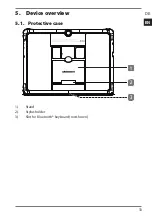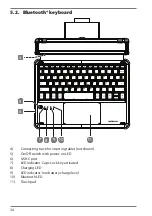38
7.7. Special keys on the keyboard
The Bluetooth® keyboard has a number of special keys that can be used as shortcuts
for frequently used features:
Key
Description
Back button
You can use this key to return to a previous view in most apps (just like
on an internet browser).
Home button
You can use this key to push the current app into the background, so
you can return to the home screen.
Please note that apps that have been pushed into the background may
still use storage and processor resources.
Lock/sleep mode
You can use this key to lock the tablet PC and put it into sleep mode.
™
search
You can use this key to perform an online search on Google.
You can use this key to open your email program.
Internet browser
You can use this key to open your internet browser.
Copy
You can use this key to copy selected text.
Cut
You can use this key to cut selected text.
Paste
You can use this key to paste copied or cut text.
Previous media file
You can use this key to go back to the previous item in a music or video
playlist.
Play/Pause
You can use this key to pause/play a song or video.