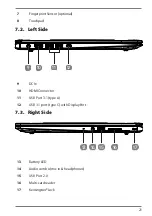13
4.6. Power Supply
CAUTION!
Risk of electrical shock!
There are live components inside this AC adapter. In
the event of an unintentional short circuit of this AC
adapter, there is a risk of electrical shock or fire!
`
Do not open the housing of the AC adapter.
`
Do not cover the mains adapter.
`
Never touch the mains adapter with wet hands.
• The socket outlet must always be close to the notebook and
easily accessible.
• Always hold the mains adapter by the housing if you wish to
unplug it.
• To disconnect the power supply from your notebook (via the
AC adapter), pull the plug from the power outlet.
• Plug the notebook’s AC adapter into AC 100 – 240 V~ 50/60 Hz
earthed sockets only. If you are not sure about the power supply
at the set-up location, please ask your electricity supplier.
• For extra safety, we recommend using an overvoltage
protection device (surge protector) to prevent your notebook
from sustaining damage as a result of power surges or
lightning strikes.
• The only devices which may be connected to the device are
those that meet the requirements set out in the EN60950
standard “Information Technology Equipment – Safety” or
devices that meet the EN60065 standard “Audio, video and
similar electronic apparatus – Safety requirements”.