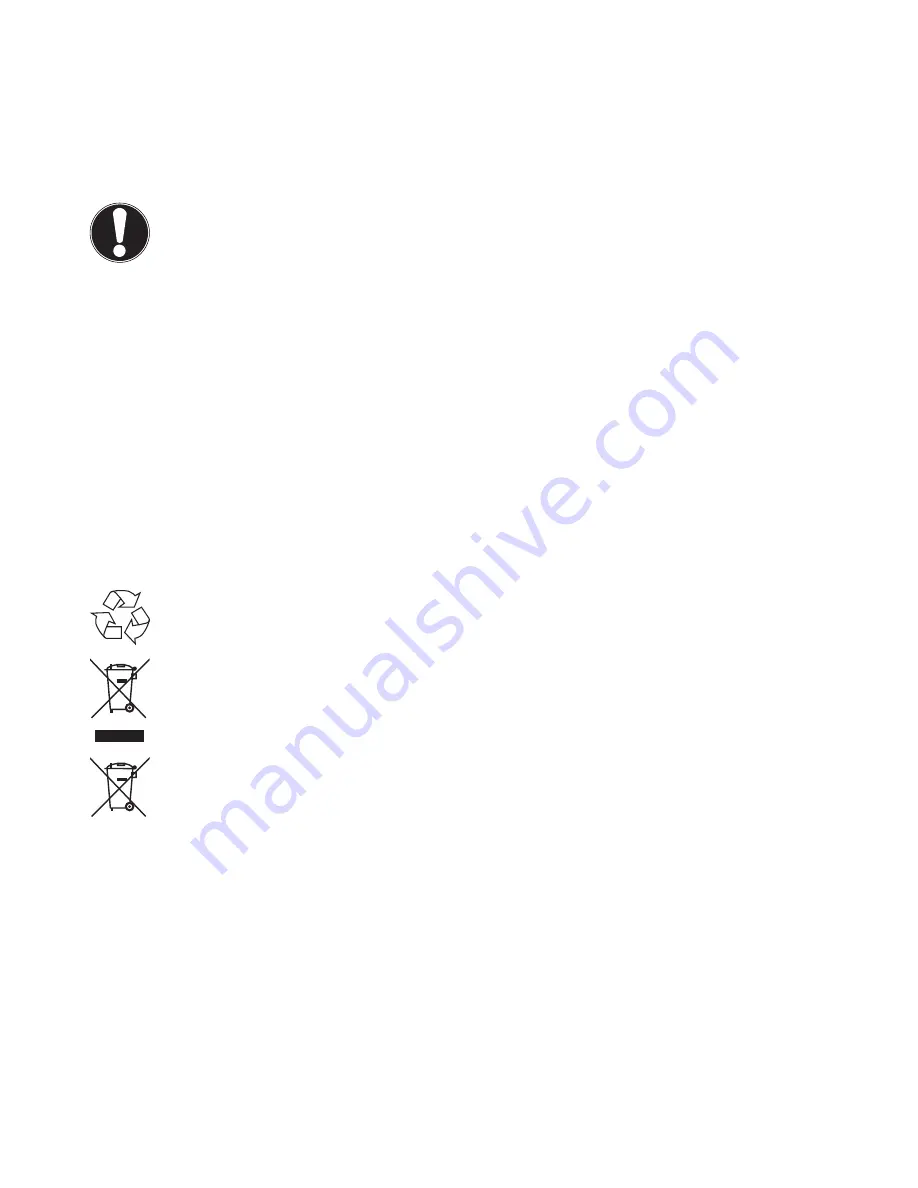
29 of 32
21.1. Information for service technicians
Disconnect all electricity and connection cables before opening the housing. If the PC is not disconnected from the power
supply before opening, there is a risk of electric shock. There is also a risk of components being damaged.
Internal components in the PC can be damaged by electrostatic discharge (ESD). Carry out repairs, as well as system upgrades
and modifications, at an ESD workplace. If such a workplace is not available, wear an antistatic cuff or ensure you are touching
an earthed, metallic object. We will charge for any repairs to damage caused by incorrect handling.
Only use original replacement parts.
CAUTION!
A lithium battery is
located on the motherboard. This battery must not be charged. In addition, it
must not be subjected to high temperatures or fire. Keep children away from the battery. If the bat-
tery is improperly replaced, there is a danger of explosion. Replace the batteries only with the same
or equivalent type (CR 2032). Batteries are hazardous waste and must be disposed of properly.
21.2. Information on laser radiation
•
The PC may contain laser equipment classified as laser class 1 to laser class 3b. The device set-up fulfils the requirements of
laser class 1.
•
By opening the housing of the optical drive, you will have access to laser equipment classified up to laser class 3b.
The following should be observed when removing and/or opening this laser equipment:
•
The integrated optical drive contains no parts that require repair or maintenance.
•
Repairs to the optical drive should only be carried out by the manufacturer.
•
Do not look directly into the laser beam, even when using optical instruments.
•
Do not expose the laser beam. Avoid exposing your eyes or skin to the laser beam – either directly or through scattered la-
ser radiation.
22. Recycling and disposal
If you have any questions about disposal, please contact your sales agent or our service centre.
PACKAGING
Your device has been packaged to protect it against transportation damage. Packaging is raw material and can be
re-used or added to the recycling system.
DEVICE
At the end of its life, the device should not be disposed of in household rubbish. Enquire about the options for en-
vironmentally friendly and appropriate disposal.
BATTERIES
Do not dispose of used or defective batteries in the household rubbish! They should be taken to a collection point
for used batteries.
22.1. FCC Compliance Statement
This equipment has been tested and found to comply with the limits for a Class B digital device, pursuant to Part 15 of FCC Ru-
les. These limits are designed to provide reasonable protection against harmful interference in a residential installation. This
equipment gener-ates, uses, and can radiate radio frequency energy and, if not installed and used in accor-dance with the ins-
tructions, may cause harmful interference to radio communications. However, there is no guarantee that interference will not
occur in a particular installation. If this equipment does cause harmful interference to radio or television reception, which can
be determined by turning the equipment off and on, the user is encouraged to try to correct the interference by one or more
of the following measures:
•
Reorient or relocate the receiving antenna.
•
Increase the separation between the equipment and receiver.
•
Connect the equipment into an outlet on a circuit different from that to which the receiver is connected.
•
Consult the dealer or an experienced technician for help.
Changes or modifications not expressly approved by the party responsible for compliance could void the user’s authority to
operate the equipment. Shielded interface cables, if any, must be used in order to comply with the emission limits.
Summary of Contents for All-in-One PC System 19.5"
Page 2: ...8 9 10 4 1 11 6 7 27 2 24 5 23 17 15 16 18 26 25 24 20 13 14 19 2 7 6 5 21 22 12 Multimedia PC...
Page 3: ...Multimedia PC M55 M56 11 8 1 7 2 19 14 23 16 13 19 27 21 26 7 6 25...
Page 4: ...High performance PC X50 X51 12 1 8 23 10 11 26 16 19 6 24 25 2 27 7 3 2 6 14 5 21 6...
Page 6: ...High performance PC X75 3 23 14 15 19 27 2 26 7 25 24 6 5 21 22 20 13 1 12 11 8 9 10 16...
Page 7: ...All in One PC System 23 28 8 11 29 30 1 6 2 19 6 23 31 16 6 7 25 2 27 17...
Page 8: ...All in One PC System 19 5 28 1 32 11 7 27 2 23 7 25...
Page 9: ...X PC 3 4 1 11 4 6 2 27 25 6 7 23 16 13 21 27...
Page 42: ...32 of 32...




































