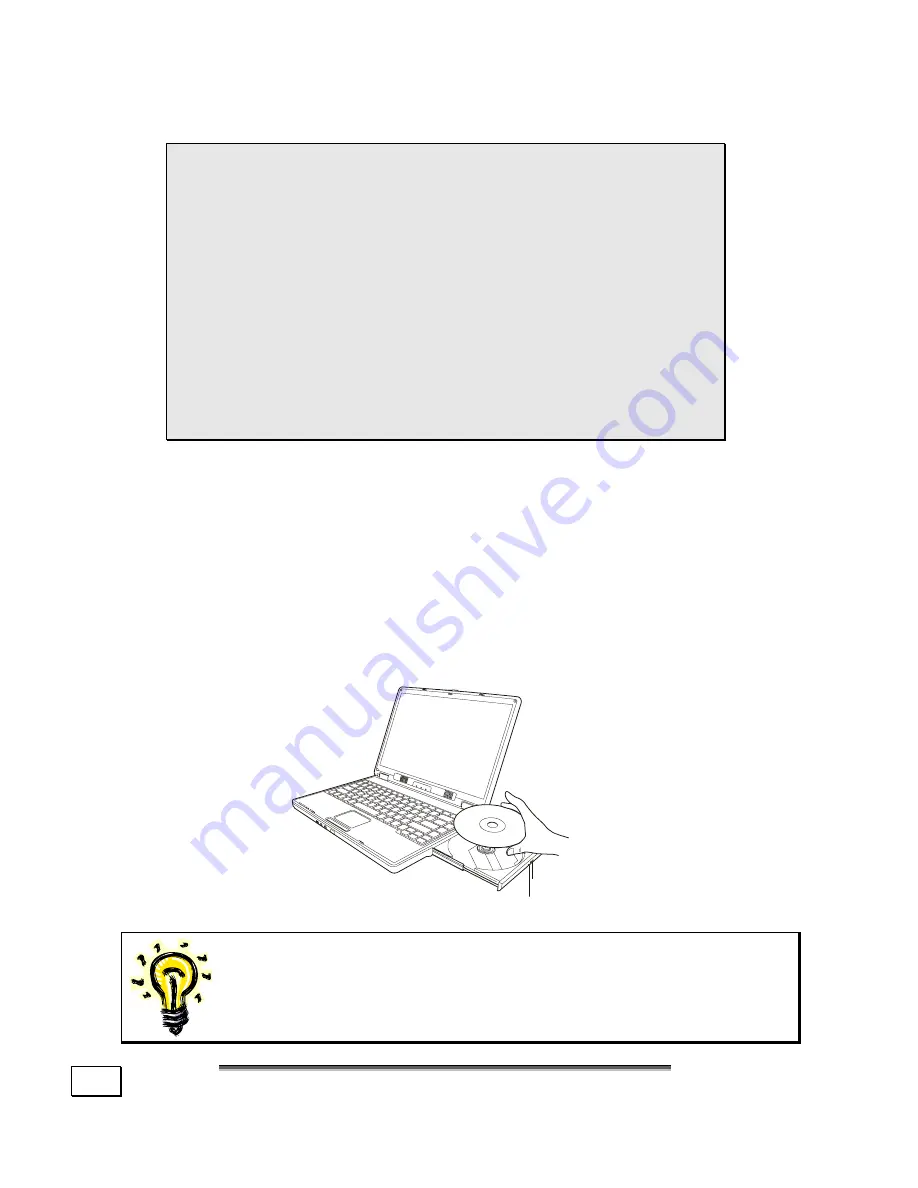
M
M
A
AIIN
N
C
C
O
OM
MP
PO
ON
NE
EN
NT
TS
S
40
L
OADING A
D
ISC
Â
Tip
: Do not place protective foils or other stick-
ers on your CD’s. To avoid damage to your drive,
do not use deformed of damaged CD’s.
Atten-
tion
: Do not use scratched or dirty disks, discs
with pieces broken off or disks of poor quality.
Because of the high speeds in the drive the disks
might break and damage your data as well as
your drive. Examine the disks before you enter
them. If damage or dirt is visible, you should not
use them. Damage caused by faulty media is ex-
cluded from warranty and their repair must be
charged.
1.
Press the eject button on the front of the drive to open the
tray.
2.
Place the disc on the tray so that it lays flat with the label
facing upward.
3.
Gently push the tray in to close it.
Many discs automatically start when they are loaded and launch
a playback software program. In some cases you might need to
start a program (for example, a DVD player program).
NOTE:
The location of the optical drive will vary. Please
refer to the following section for the specific location of
your optical drive, Views of the Notebook on page 13.
Summary of Contents for Akoya XL
Page 7: ...vii ...
Page 8: ......
Page 10: ...S SA AF FE ET TY Y A AN ND D M MA AI IN NT TE EN NA AN NC CE E 2 ...
Page 20: ...V VI IE EW WS S O OF F T TH HE E N NO OT TE EB BO OO OK K 12 ...
Page 26: ...H HA AN ND DL LI IN NG G 18 ...
Page 42: ...H HA AN ND DL LI IN NG G 34 ...
Page 44: ...M MA AI IN N C CO OM MP PO ON NE EN NT TS S 36 ...
Page 68: ...F FI IR RS ST T A AI ID D 60 ...
Page 86: ...A AP PP PE EN ND DI IX X 78 ...
















































