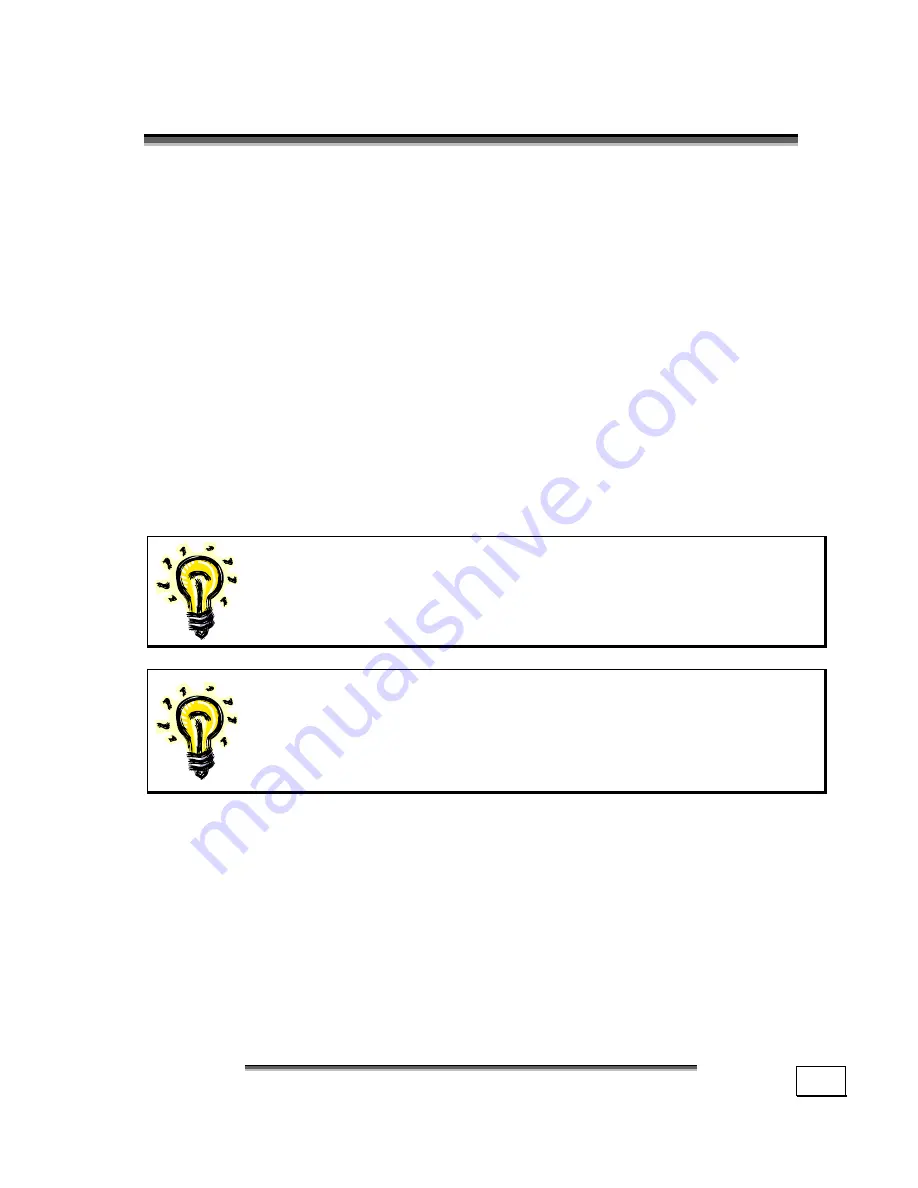
H
H
A
AN
ND
DLLIIN
NG
G
19
G
G
E
E
T
T
T
T
I
I
N
N
G
G
S
S
T
T
A
A
R
R
T
T
E
E
D
D
Before you start using your Notebook, take a few moments to
read the important
Safety
section.
This Notebook comes with
fully pre-installed
software. You do
not have to install software from any of the supplied CDs. How-
ever, with many programs (e.g., telephone CDs or encyclopae-
dias) it is necessary to insert the corresponding CD to access
the data that is stored on it. The software will prompt you to do
this when necessary.
Step 1
Before starting the Notebook, please insert the battery. For further
information read the section titled “Power Supply” starting on
page 23. Open the display (see page 29) and switch on the Note-
book using the On/Off switch (see page 13.)
If the battery level is insufficient, connect the power
adapter.
Note:
Make sure there is no bootable CD (e.g., the
Recovery CD) in the CD-ROM drive. Such disks will
prevent the operating system from loading off the
hard drive.
Your operating system is finished loading when a welcome screen
is shown on your display.
Summary of Contents for Akoya XL
Page 7: ...vii ...
Page 8: ......
Page 10: ...S SA AF FE ET TY Y A AN ND D M MA AI IN NT TE EN NA AN NC CE E 2 ...
Page 20: ...V VI IE EW WS S O OF F T TH HE E N NO OT TE EB BO OO OK K 12 ...
Page 26: ...H HA AN ND DL LI IN NG G 18 ...
Page 42: ...H HA AN ND DL LI IN NG G 34 ...
Page 44: ...M MA AI IN N C CO OM MP PO ON NE EN NT TS S 36 ...
Page 68: ...F FI IR RS ST T A AI ID D 60 ...
Page 86: ...A AP PP PE EN ND DI IX X 78 ...






























