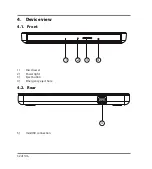34 of 106
5.4. How to load a disc:
NOTICE!
Risk of damage!
The high speeds in the drive can cause defective media to
break and damage your device. Damage caused by faulty me-
dia is not covered under warranty and repairs will be charge-
able.
Do not use scratched, broken, dirty or poor quality discs.
Do not stick protective film or other stickers onto the discs
because the adhesive could damage the surface of the disc
and destroy your data.
Inspect discs carefully before inserting them. If damage or
dirt is visible, do not use these discs.
This optical drive uses a mount to hold the disc.
When inserting the disc ensure that it is pressed into the mount correctly and that it clicks
into position there.
Press the eject button on the front of the optical drive to open the drawer.
Insert the disc into the drawer with the label facing upwards and carefully press it down.
The disc must audibly click into the mount.
Carefully push the disc drawer back into the device until it audibly clicks into place.
NOTICE!
Some discs start automatically when they are inserted. This
depends on the operating system and the corresponding set-
tings.
Summary of Contents for AKOYA MD 60051
Page 1: ...External USB DVD CD Writer MEDION AKOYA MD 60051 User Manual...
Page 3: ...2 von 106...
Page 25: ...24 of 106...
Page 45: ...44 106...
Page 65: ...64 106...
Page 67: ...66 van 106...
Page 87: ...86 van 106...
Page 89: ...88 af 106...
Page 108: ...MSN 4005 9269...