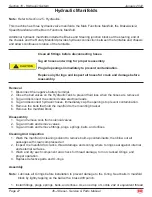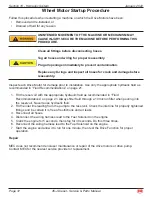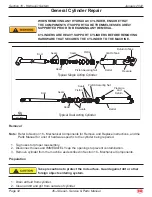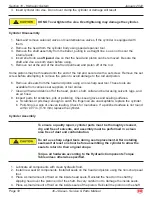Page 41
45-J Desel - Servce & Parts Manual
January 2022
Secton 12 - Controls
#
CONTROL
DESCRIPTION
1
Hour Meter
Indicates total elapsed time of machine operation.
2
Selector Switch
PLATFORM
Select to operate from the platform control panel.
BASE
Select to operate from the base control panel.
OFF
Select to stop operation from either control panel.
3
Start/Stop Switch
Push switch up to start engine. Push switch down to stop engine.
4
Glow Switch
Press this switch up to activate glow plugs prior to starting.
5
Starter Time-out Indicator
When this red light is illuminated, the starter circuit is temporarily disabled.
The starter circuit times out if the starter is run continuously for 15 seconds
without the engine starting. The starter functions resets after approximately 30
seconds. When blinking, functions as an Engine ECU Fault Code indicator.
6
Emergency Stop Switch
Press the EMERGENCY STOP switch at any time to stop all machine
functions. Turn switch clockwise to reset.
7
Platform Rotate Switch
Press and hold the Function Enable Switch (#15), then move this switch left
to rotate the platform clockwise. Press and hold the Function Enable Switch
(#15), then move this switch right to rotate the platform counterclockwise.
8
Platform Level Switch
Press and hold the Function Enable Switch (#15), then move this switch up to
manually level the rear of the platform upward. Press and hold the Function
Enable Switch (#15), then move this switch down to manually level the rear of
the platform downward.
9
Overload Indicator Light --
Optional Overload Sensing
System Only
Light ON indicates too much weight on the platform.
An audible alarm will sound and all machine function will stop.
Remove weight from the platform to restore function and continue.
10
Tilt Indicator Light
This light illuminates and an alarm sounds when the machine is not level.
Follow the instructions in the operator’s manual to safely lower the platform.
11
--
--
12
Boom Extend/ Retract
Press and hold the Function Enable Switch (#15), then move this switch right
to extend the boom.
Press and hold the Function Enable Switch (#15), then move this switch left to
retract the boom.
13
Boom Lift/Lower
Press and hold the Function Enable Switch (#15), then move this switch up to
lift the boom.
Press and hold the Function Enable Switch (#15), then move this switch down
to lower the boom.
14
Turntable Rotate
Press and hold the Function Enable Switch (#15), then move this switch left to
rotate the turntable clockwise.
Press and hold the Function Enable Switch (#15), then move this switch right
to rotate the turntable counterclockwise.
15
Function Enable Switch
Press and hold this switch to enable boom, turntable and platform operations.
Press down to operate the controls at slow speed.
Press up to operate the controls at higher speed.
16
Jib Lift/Lower
Press and hold the Function Enable Switch (#15), then move this switch up to
lift the jib.
Press and hold the Function Enable Switch (#15), then move this switch down
to lower the jib.
17
Circuit Breaker
Trips when there is excessive electrical load. Push to reset.
18
Auxiliary Power Switch
If normal power fails, press and hold while using boom retract and boom lower
functions.