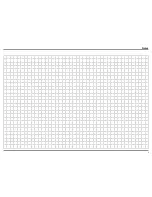5
Now you can take advantage of traditional McIntosh
standards of excellence in the MXA70 Integrated
Audio System. The Power Amplifier section of the
MXA70 will drive Headphones or Loudspeakers to a
high level of performance.
The flexible Preamplifier section provides con-
nections for various input sources, including Digital
sources and music streaming from the Internet via an
USB Computer connection.
The MXA70 reproduction is sonically transparent
and absolutely accurate. The McIntosh Sound is “The
Sound of the Music Itself.”
Introduction
Performance Features
• Power Output
The McIntosh MXA70 is designed for connection of a
single 8 ohm Loudspeaker per channel and will deliv-
er 50 watts per channel with less than 0.005% distor-
tion. The Power Amplifier uses ThermalTrak
1
Output
Transistors for lower distortion and cool operation.
• Autoformer Designed for Headphones
The MXA70 is the first McIntosh Amplifier using a
specially designed Autoformer for Headphones. There
are three selectable impedances ranges, allow connec-
tion of Headphones from 8 ohms thru 600 ohms.
• HXD
TM
for Headphones
The MXA70 Headphone Crossfeed Director Circuitry
(HXD
TM )
improves the sound localization for Head-
phone Listening. HXD
TM
restores the directionality
component of the spatial sound stage normally heard
with Loudspeaker listening.
• Automatic Output Switching
The MXA70 has a Front Panel one-quarter inch Head-
1
ThermalTrak™ and ON Semiconductor are trademarks of Semiconductor Components Industries, LLC
phone Jack for private listening. Loudspeaker Listen-
ing is automatically switched Off when Headphones
are connected.
• Superior Protection
The patented McIntosh Power Guard circuit prevents
amplifier clipping and protects your valuable Head-
phones and Loudspeakers. Sentry Monitor protects the
Power Output Circuitry and Headphones in the event
of an impedance mismatch. Built-in Thermal Protec-
tion Circuits guard against overheating. Direct Current
Detection and Protection is provided for both Head-
phones and Loudspeakers.
• Electronic Input Switching and Balanced Input
The Preamplifier uses Logic Circuits controlling
Electromagnetic Switches on all inputs and operating
functions for reliable, noiseless, distortion free switch-
ing.
There is a Balanced Input for connection of a
source component.
• Analog and Digital Audio Inputs
The MXA70 has Unbalanced and Balanced Inputs
for connection of Analog sources. There are Coaxial,
Optical, Balanced Digital (AES/EBU) and USB
Digital Inputs. The MXA70 decodes PCM Signals and
upsamples the Digital Signal to 192kHz with 32Bit
resolution before the Digital to Analog process begins.
• Multifunction OLED Display
The Front Panel Display indicates source selection,
volume levels, trim settings and setup functions.
• Illuminated Meters
The Illuminated Power Output Meters on the MXA70
are peak responding, and indicate the output of the
amplifier.
• Power Control and Remote Control
The Power Control Output connection provides conve-
nient Turn-On/Off of McIntosh Source Components.
• Special Power Supply
The large Power Transformer, multiple large filter
capacitors and regulated Power Supply ensures stable
noise free operation even though the power line varies.
• McIntosh Custom Binding Posts
McIntosh Patented gold plated output terminals deliver
high current output. They accept large diameter wire
and spade lugs.
• Glass Front Panel and Super Mirror Chassis
The MXA70 has the famous McIntosh Illuminated
Glass Front Panel with custom designed Fiber Optic
Light Diffusers and extra long life Light Emitting Di-
odes (LEDs). The Stainless Steel Super Mirror Finish
Chassis ensures the pristine beauty of the MXA70 will
be retained for many years.
• High Excursion Woofer and Dome Tweeter
The 4” Woofer/Midrange has a very large magnetic
flux stabilizing elements delivers lower bass notes
with less distortion. The three-quarter inch titanium
tweeter vice coil is magnetic-fluid cooled (for less
thermal compression) and reproduces frequencies up
to 45,000 Hz.
• Cast Aluminum Loudspeaker Enclosure
The durable cast aluminum enclosure is finished in a
high gloss, piano black. All of the components making
up the loudspeaker were designed to achieve correct
time arrival in the reproduced musical sound (also
known as group delay).
Introduction and Performance Features
Summary of Contents for MXA70
Page 9: ...9 Notes...