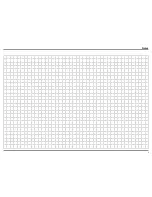15
How to use the Remote Control
How to use the Remote Control
The supplied Remote Control performs the various
Operating Functions for the MXA70 Integrated Audio
System.
Note: Refer to the “How to Operate” Section of this
manual for additional information.
Input Source Selection
Press the
Push-button
→
to select the desired program
source.
Volume
Press the
+
or
-
Push-buttons to increase or de-
crease the listening level.
Mute
Press the (Mute) Push-button to mute the audio and
a second time to resume listening.
Select Push-Button
Press the Select Push-button to activate the TRIM
Mode. Then use the Directional Push-Buttons to select
a Trim Mode Function and make changes.
Directional Push-Buttons
After having pressed the SELECT Push-button,
press the ◄ ► (Left or Right) Push-buttons to scroll
through the various Trim Functions. Then press the
▲ ▼ (Up or Down) Push-buttons to make a change to
the current Trim Setting.
Note: If a contemporary McIntosh Tuner is used with
the MXA70 the
▲ ▼
(Up or Down) on the
Remote Control will allow for manual tuning of
stations. Refer to “General Information, note 6”
on page 4 for additional information.
Back and Next
When using an optional contemporary McIntosh
Tuner with the MXA70, select the next Station Preset
by press the
:
Push-button. Select the previous Sta-
tion Preset by pressing the
9
Push-button.
Summary of Contents for MXA70
Page 9: ...9 Notes...