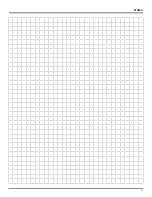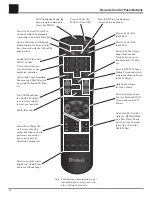22
Front Panel Displays
Indicates the Format of the Incoming Signal
and which channels are active; L (Left Front),
C (Center), R (Right Front), LFE (Low Fre-
quency Effects), LS (Left Surround), S (Pro
Logic Surround) and RS (Right Surround)
Indicates the Listen Output For-
mat and which channels are
active; L (Left Front), C (Cen-
ter), R (Right Front), SUB
(Subwoofer), LS (Left Sur-
round), BS (Back Surround)
and RS (Right Surround)
Indicates which Trim
Parameter has been
selected
Indicates which Surround
Mode is in use
Indicates when
Zone B Front
Control is active
Indicates when
the Late Night
Processing has
been selected
Indicates when the
MX136 is in
Standby/On Mode
Indicates Input Selection Status, Volume, Trim
Adjustments, Surround Modes, Setup Func-
tions. The Tuner Functions are displayed when
the Optional TM1 Module is installed
Indicates the name of the
Sound Processing Format
that is in use for INPUT A
(Listen) Selector and if it
is receiving a DIGITAL
SIGNAL
Indicates when the
Input Source selected
is processing a Digital
Signal
Summary of Contents for MX136
Page 23: ...23 Notes ...