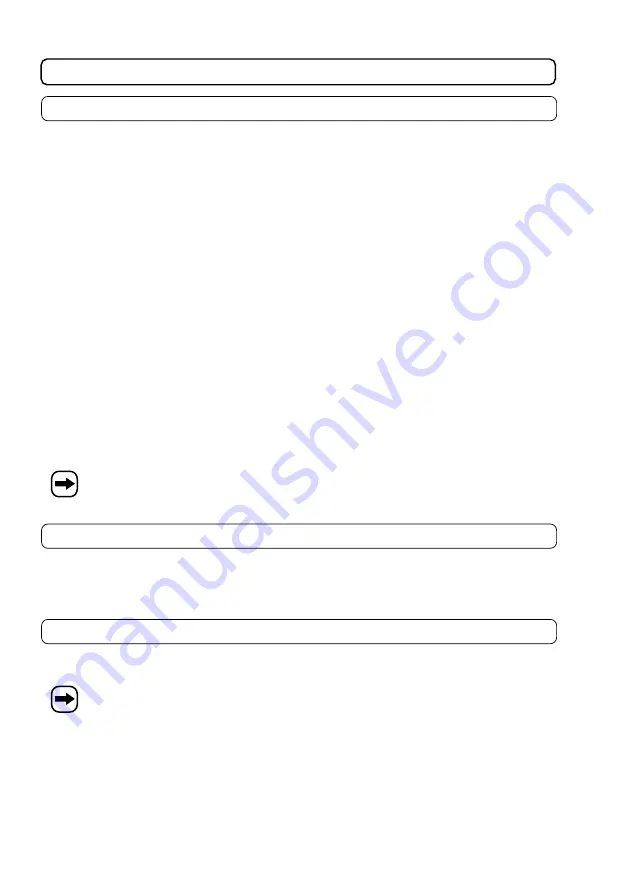
25
Setting the Operating Mode
General Menu Operation
Use the LED display and function buttons MENU, UP, DOWN and ENTER to set the operating mode.
• Press the MENU button until the LED display shows the desired menu item.
• Select the desired option with the UP and DOWN buttons.
• Press the ENTER button to confirm your selection.
Symbol
Setting range
Function
A001
A001-A512
DMX control / Setting the DMX start address 001-512
A1 1
A1 1 - A1 9
Red permanent light with controllable motor speed
A2 1
A2 1 - A2 9
Green permanent light with controllable motor speed
A3 1
A3 1 - A3 9
Blue permanent light with controllable motor speed
A4 1
A4 1 - A4 9
Colour change effect (triple) with controllable motor speed
A5 1
A5 1 - A5 9
Colour change effect (seven-fold) with controllable motor speed
A6 1
A6 1 - A6 9
Fade-effect with controllable motor speed
S0 1
Music-controlled colour change / motor stops if not triggered
S0 2
Music-controlled colour change / motor continues if not triggered
The set values 1-9 for the automatic functions (marked A) determine motor speed (1=fast / 9=slow).
The LED display switches off if some time passes without any button being pressed. To reactivate it,
press ENTER.
Use as Stand-Alone Device or Master Device
In this operating mode, the effect light can be used as a single device (stand-alone) or a master device in master-
slave-operation.
• Set the desired operating more as described above (but not the DMX control).
Use as Slave Device
• Set the address A001 as DMX start address in the slave devices.
In master-slave operation, no external DMX controller must be connected to the master device.
Only one master-device must be defined in a mater-slave-chain. All other devices must be slave
devices.






























