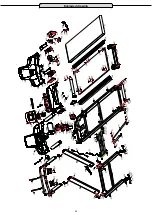15
ENG
Cockpit
Direct selection buttons
The cockpit on your treadmill has instant-access keys for incline / speed and keys to increase/decrease incline
and speed. These buttons allow you to quickly and easily select specific speeds or gradients.
STOP button
Stops and ends the current workout.
START button
Starts the quick start function or the selected training program.
Pause function:
Pressing the START button once during exercise will stop the treadmill belt. The cockpit switches into pause
mode for 5 Minutes. If the START button is pressed again within these 5 minutes, the training will be continued
at the point where it was interrupted.
After 5 minutes, the cockpit automatically performs a reset and all values are reset to zero.
When using the pause function, the training is resumed by pressing the START button again.
PROGRAM key (P)
Button for selecting programs.
MODE button (M)
Button for selecting training specifications
Heart rate measurement
The cockpit of your treadmill is fitted with a polar-compatible receiver as standard for use with an uncoded,
polar-compatible chest belt. A chest belt is available as an accessory.
Hand pulse sensors
Used for short-term pulse control. Please do not touch the hand sensors when wearing a chest belt, otherwise
incorrect measurements can occur.
Switch on treadmill
Connect the mains plug of the power cable to an earthed, 16 A fused, professionally installed outlet. Now switch
the treadmill with the on / off button (located on the back of the motor housing).
Standby mode
If the treadmill is not used for more than 4:30 minutes without being turned off, the cockpit automatically switch
-
es to stand-by mode. The cockpit can be reactivated by pressing any key.
Please note that devices consume power even in stand-by mode. Turn off the treadmill completely off if you do
not need it.
Switch off treadmill
To switch off the treadmill, press the on / off buttonand remove the power plug from the socket. ATTENTION:
Before you switch off the treadmill, always make sure that the incline is set to level zero.
Quick start
Turn on the treadmill and press the START button. The treadmill and the training time starts automatically after
countdown. Use the SPEED buttons to regulate the speed, use the INCLINE buttons to increase the gradient
during exercise. If you want to interrupt or stop the workout press the STOP button.
Summary of Contents for 6.4
Page 1: ...1 ENG MAXXUS 6 4 Treadmill I N S TA L L AT I O N O P E R AT I N G M A N U A L...
Page 26: ...26 Exploded drawing...
Page 29: ...29 ENG Notes...
Page 30: ...30 Notes...