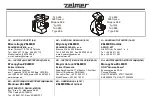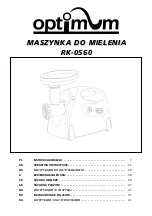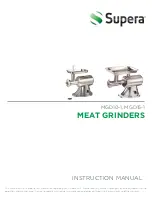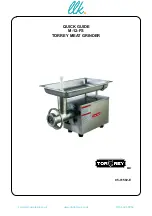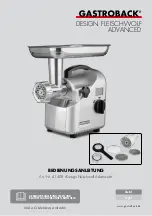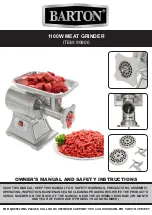10
ENGLISH
service life expiration; apply to a specialized
center for further recycling.
•
Keep the unit out of reach of children and dis-
abled persons.
THIS UNIT IS INTENDED FOR HOUSEHOLD
USAGE ONLY
ATTENTION!
•
Before grinding meat, make sure that all
bones and excess fat are removed.
•
Do not push the products with any foreign
objects or your fingers, use only the push-
er (1) supplied with the unit.
•
Never immerse the meat grinder body, the
power plug or the power cord into water or
other liquids.
•
Do not try to process food with hard fiber (for
example, ginger or horseradish) in the meat
grinder.
•
To avoid obstructions, do not apply excessive
force while pushing meat with the pusher (1).
•
If any hard piece of food stops the feeder
screw or cutting blade rotation, immediately
switch the unit off and use the screw reverse
mode «R» (reverse) to remove the obstruc-
tion before starting again.
BEFORE USING THE MEAT GRINDER
After unit transportation or storage at low
temperature keep it for at least 3 hours at
room temperature before switching on.
•
Unpack the meat grinder and remove all
package materials, wipe the unit body with a
damp cloth and then wipe it dry.
•
Wash all removable parts with warm water
and a neutral detergent, then rinse and dry.
•
Before using the unit for the first time, make
sure that the voltage in your mains corre-
sponds to unit operating voltage.
BASIC PRINCIPLES OF USING THE MEAT
GRINDER
•
The meat grinder is intended to mince bone-
less meat for household use only.
•
Assemble the unit and place it on a flat dry
surface.
•
Make sure that the ventilation openings on
the unit body are not blocked.
•
Insert the power plug into the mains socket.
•
Place a suitable bowl under the meat grinder
head (3).
•
Make sure that the meat is fully defrosted,
remove excess fat and bones, and cut the
meat into cubes or strips fitting the opening
of the food tray (2).
•
Switch the unit on by setting the switch (7) to
the position «ON».
•
Slowly feed the meat pieces into the mouth
of the grinder head (3) using the pusher (1).
When operating, use the pusher (1) supplied
with the unit.
•
Do not use any other objects to push meat;
do not push the meat with your hands.
•
Do not apply excessive effort while pushing
the meat or other products.
•
Obstructions can appear during meat grind-
ing, use the screw reverse mode to remove
the obstruction. To select the reverse mode,
switch the meat grinder off, setting the
switch (7) to the “0” position, then press and
hold down the switch (7) in the position «R».
•
Do not run the unit for more than 5 minutes
continuously.
•
After 5 minutes of continuous use, switch
the unit off and allow it to cool down during
15-20 minutes before further operation.
•
After you finish operating, switch the meat
grinder off, setting the switch (7) to the posi-
tion «0» and unplug the unit; after that you
can disassemble it.
MEAT PROCESSING
•
Install the meat grinder head (3) to the set-
ting place (4), and turn the meat grinder
head (3) counterclockwise until it is fixed
(pic. 1, 2).
•
Install the screw (8) into the meat grinder
head (3) body (pic. 3).
•
Install the crossed blade (9) (pic. 4).
•
Select one of the plates (10 or 11) and set it
over the blade, matching the ledges on the
grate with the grooves on the meat grinder
head body (3), tighten the nut (12) (pic. 5, 6).
Attention!
–
Face the blade cutting side to the grate.
If the blade is installed improperly, it will
not grind the products.
–
The coarse cutting plate (11) is for pro-
cessing raw meat, vegetables, dried
fruit, cheese, fish, etc.
–
The fine cutting plate (10) is suited for pro-
cessing both raw and cooked meat, fish etc.
•
Place the food tray (2) on the mouth of the
meat grinder head (3).
IM MW-1263_new.indd 10
27.06.2017 16:39:50
Summary of Contents for MW-1263 W
Page 1: ...MW 1263 W 4 9 18 23 13 IM MW 1263_new indd 1 27 06 2017 16 39 49...
Page 2: ...IM MW 1263_new indd 2 27 06 2017 16 39 49...
Page 3: ...IM MW 1263_new indd 3 27 06 2017 16 39 49...
Page 5: ...5 www maxwell products ru 1 1 R 3 3 2 7 ON 3 1 1 IM MW 1263_new indd 5 27 06 2017 16 39 50...
Page 27: ...27 1 1 1 2 1 1 1 220 240 50 1800 3 IM MW 1263_new indd 27 27 06 2017 16 39 51...