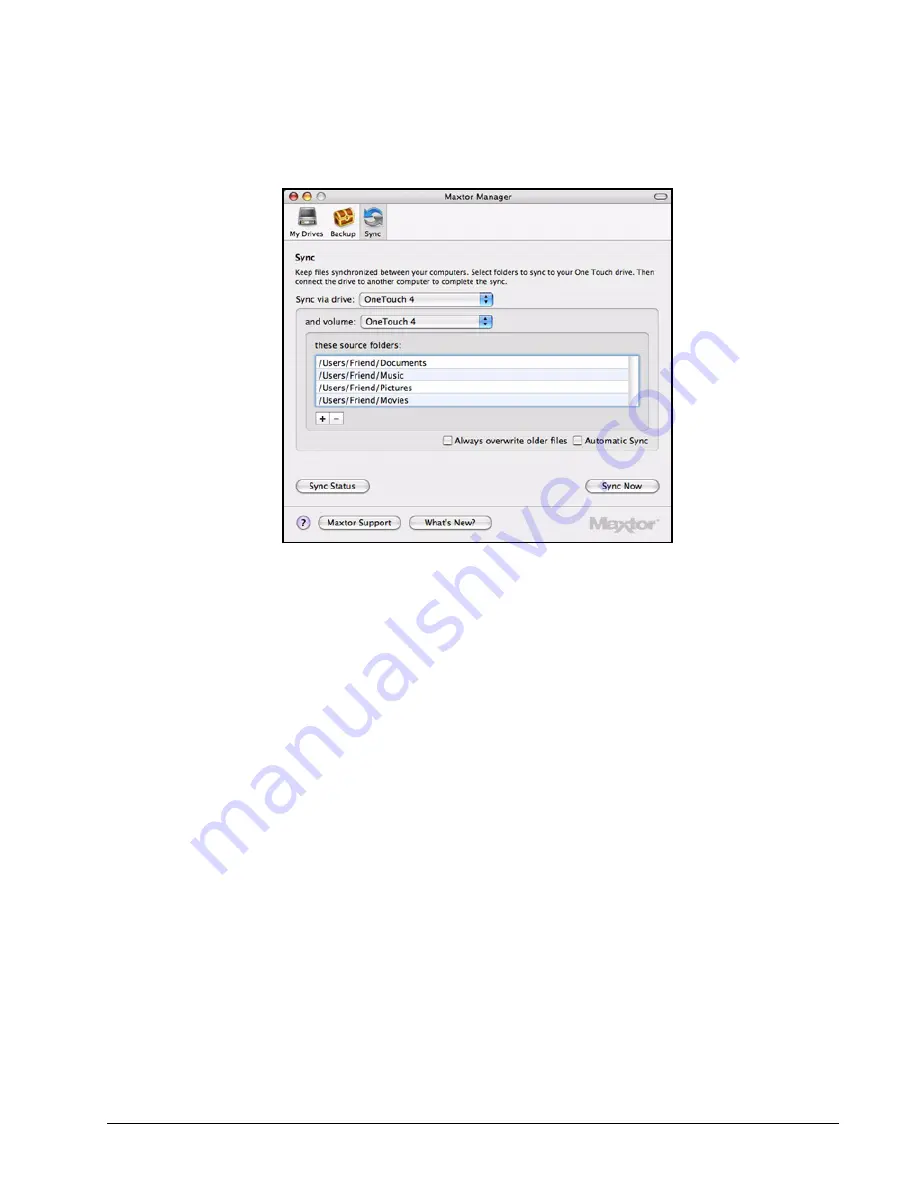
Maxtor OneTouch IV
62
Step 2:
Select the drive and volume on which to sync folders.
The
Documents
,
Music
,
Pictures
, and
Movies
folders have been pre-selected
for Sync and
Always overwrite older files
and
Automatic Sync
are checked.
Step 3:
Click
–
to remove a folder from sync.
Step 4:
Click
+
to select folders to be synchronized.
The
Select folders to sync
window opens:
Figure 30: Sync






























