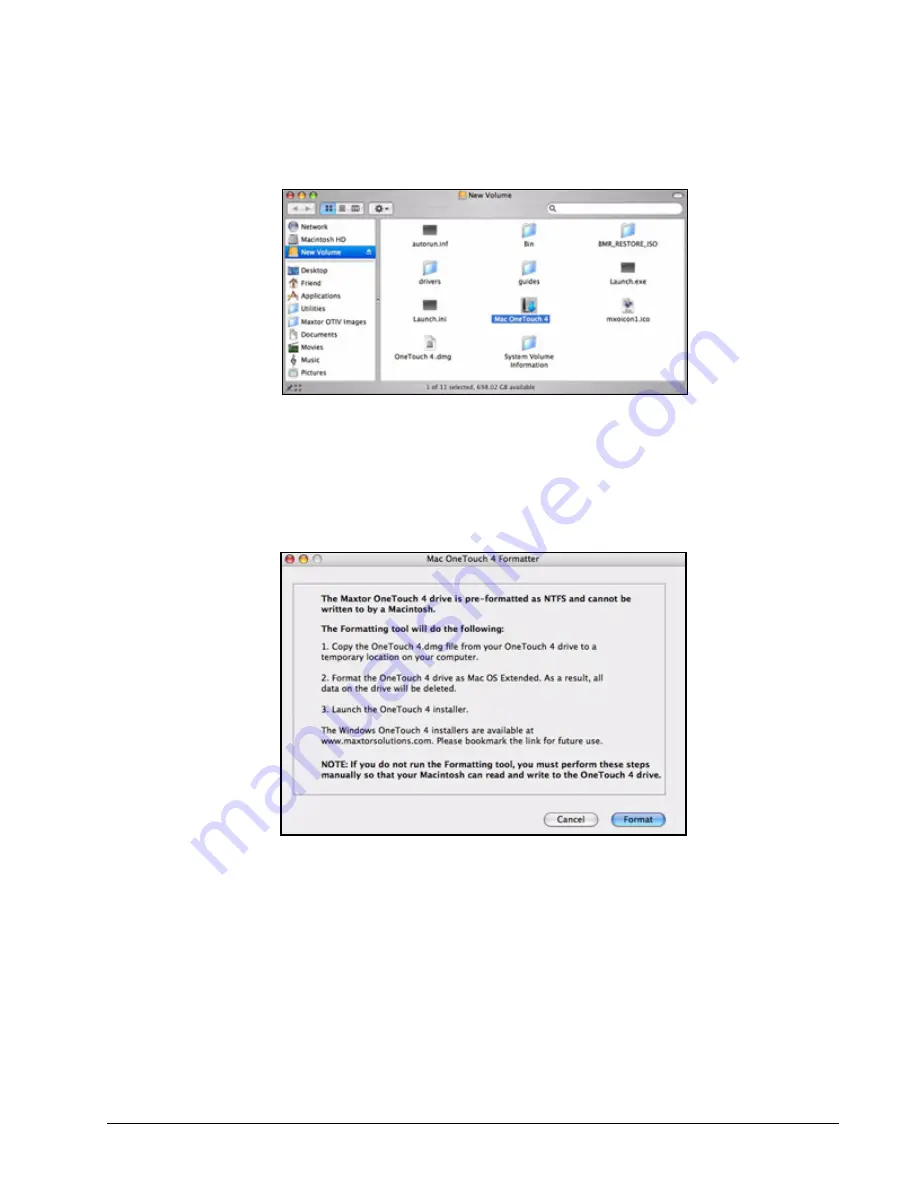
Maxtor OneTouch IV
2
The
New Volume
Finder window contains the
Mac OneTouch 4
Formatting Tool.
Step 3:
Double-click the
Mac OneTouch 4 Plus
icon.
The
Mac OneTouch 4 Formatter
window opens:
Step 4:
After you’ve read the description of what the Formatting tool does, click
Format
to
format your OneTouch 4 Plus drive for a Macintosh.
The remainder of the software preparation is automatic. Here’s what you see:
•
The New Volume drive is dismounted and reformatted:
Figure 1: New Volume
Figure 2: Mac OneTouch 4 Formatter




















