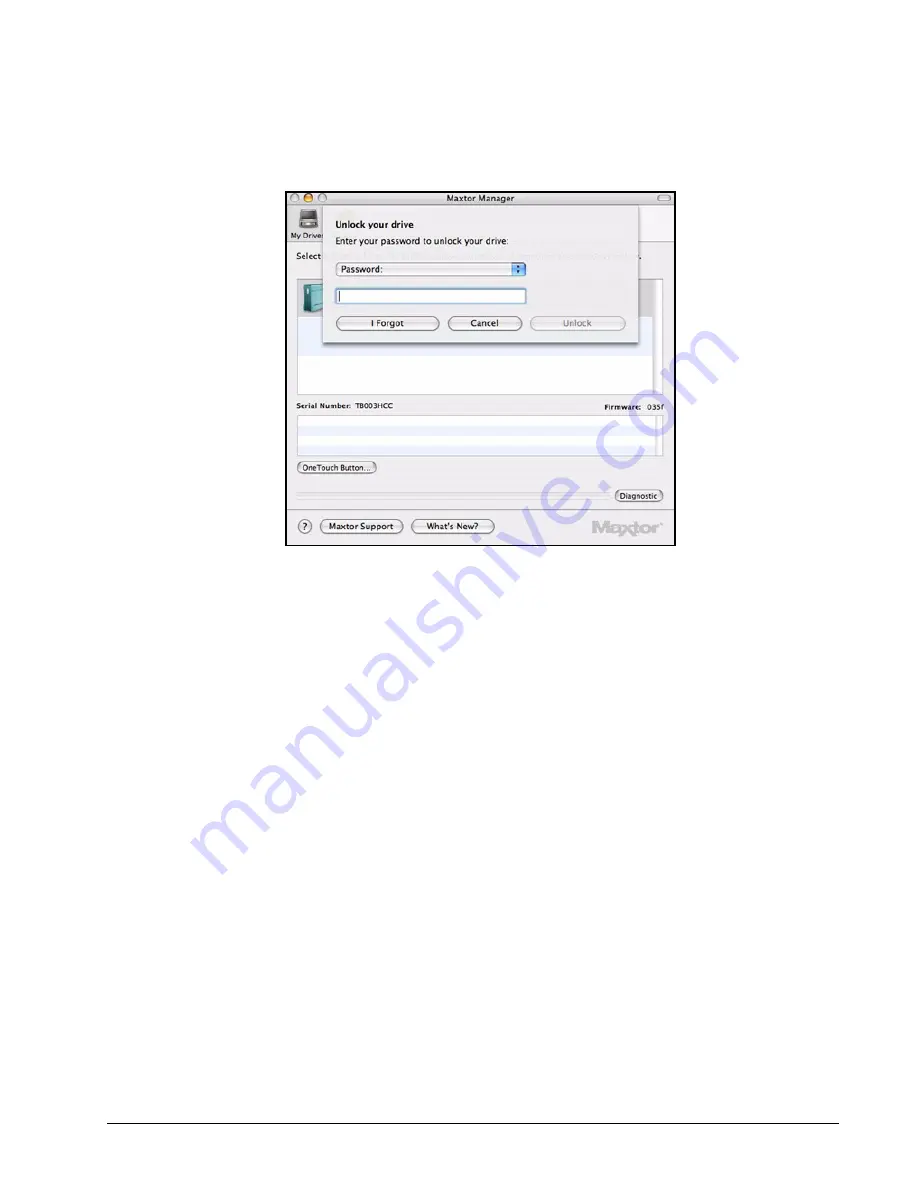
Maxtor OneTouch IV
50
Step 4:
Enter your password and click
Unlock
.
The
My Drives
window now displays the drive information for your OneTouch III.
Removing DrivePass
To remove DrivePass from your OneTouch,
Step 1:
Select your OneTouch III drive and go to
Drives > DrivePass
in the menu bar:
Figure 12: DrivePass






























