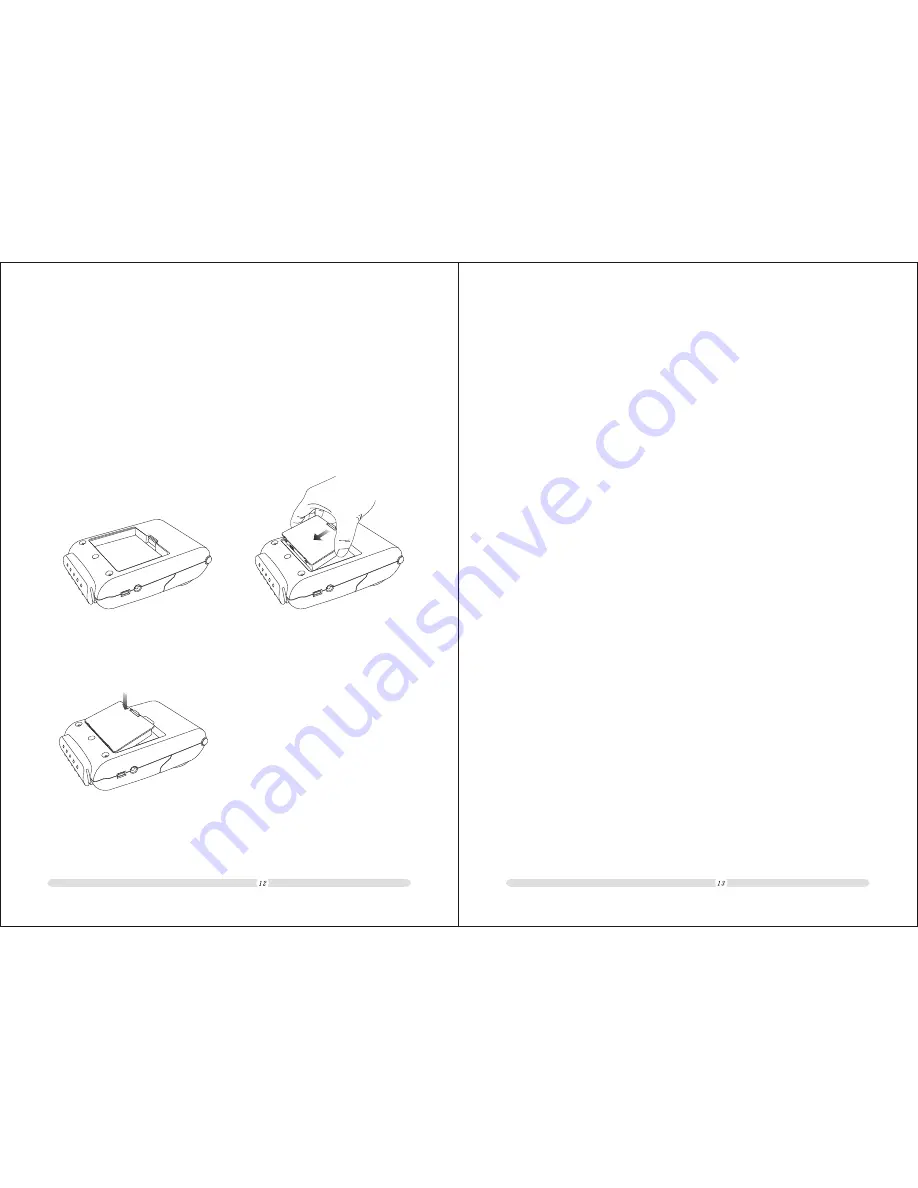
USER'S MANUAL
USER'S MANUAL
Chapter 5 Battery installation
The MOB-58 is battery power supplied. Battery should be
fully recharged and properly installed in the printer before using.
Follow the picture steps as below:
1. invert the printer to the back battery cabin.
2. put the battery in the printer battery cabin in right position.
3. press the battery till a voice from the button.
Chapter 6 Self test
Self test checks whether the printer can perform normally or not, except to
functions of communication and recharging.
Follow the steps to initial a self test:
1. Make sure paper roll has been installed properly,
2. Press on the FEED button and hold on the POWER button for more than 3
seconds, then the self test performs.
3. The printer is ready to receive data after it fininshed the self test.
A
B
C
























