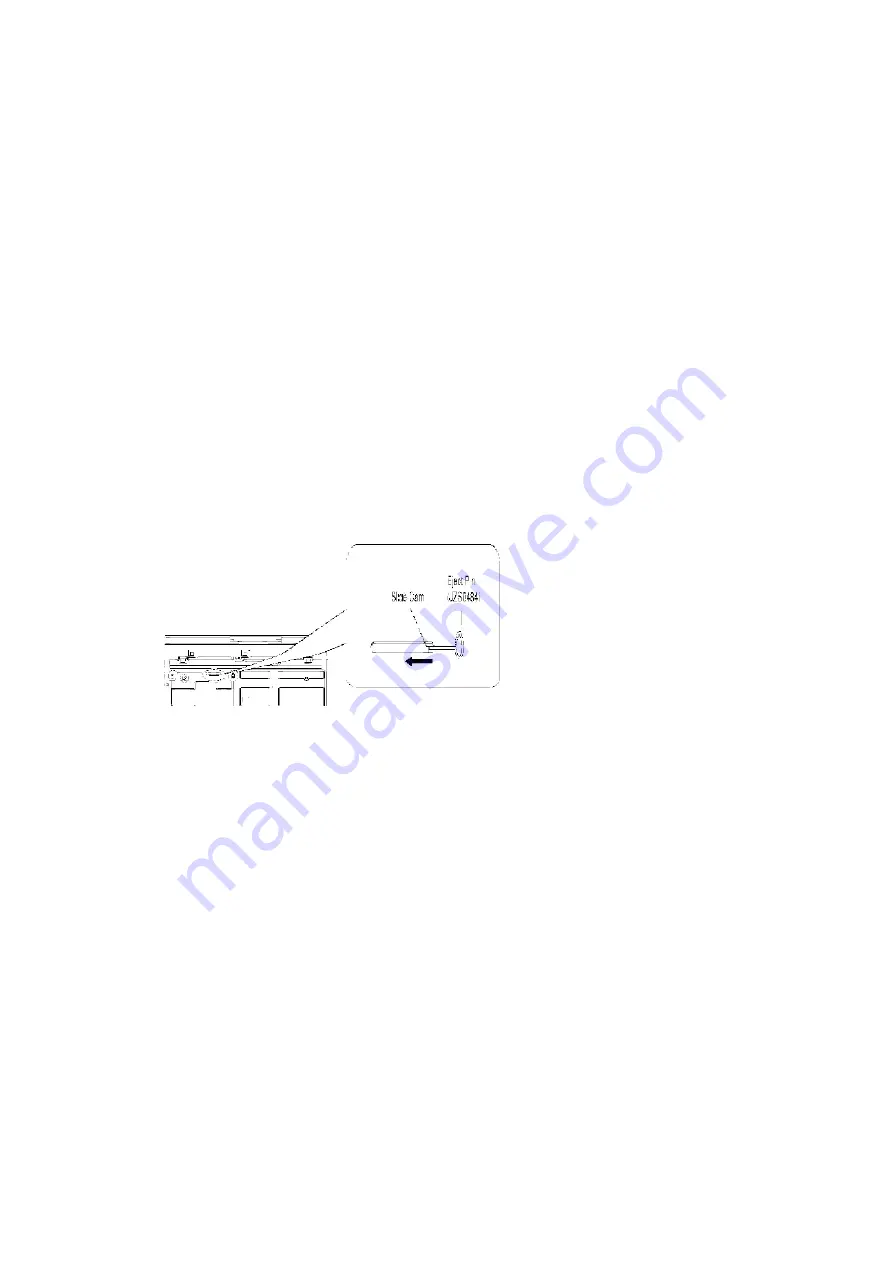
6.1.1. Forcible Disc Eject
6.1.1.1. When the power can be turned off.
1. Turn off the power and press [STOP] [CH UP] keys on the front panel
simultaneously for 5 seconds.
6.1.1.2. When the power can not be turned off.
1. Press [POWER] key on the front panel for over 10 seconds to turn off
the power forcibly, and press [STOP] [CH UP] keys on the front panel
simultaneously for 5 seconds.
6.1.2. When the Forcible Disc Eject can not be done.
1. Turn off the power and pull out AC cord.
2. Remove the Top Case.
3. Put deck so that bottom can be seen.
4. Slide SLIDE CAM by Eject Pin (JZJ0484) or minus screw driver (small)
in the direction of arrow to eject tray slightly.
5. Put deck upward, and push out Tray by Eject Pin (JZS0484) or minus
screw driver (small).
10
Summary of Contents for DMR-ES15PL
Page 7: ...3 Service Navigation 3 1 Service Information 4 Specifications 7...
Page 8: ...5 Location of Controls and Components 8...
Page 31: ...10 1 3 Checking and Repairing of Main P C B 31...
Page 40: ...15 1 2 Packing Accessories Section 40...
Page 44: ...C4030 ECJ1VC1H102J 50V 1000P 1 44...
Page 46: ...D7502 MA2C165001VT DIODE 1 46...
Page 48: ...48...
Page 50: ...QR7502 UNR521200L TRANSISTOR 1 50...
Page 52: ...R4017 D0HB561ZA002 1 10W 560 1 52...
Page 54: ...R7536 ERJ3GEYJ473V 1 10W 47K 1 54...
Page 56: ...S7507 EVQ11A04M SWITCH 1 56...
Page 109: ...Location Map REAR DMR ES15PL Main P C B RFKB79116D 4 4 Section 1 4 2 4 3 4 4 4 FRONT...
Page 111: ...5 6 7 8 Location Map REAR DMR ES15PL Main P C B RFKB79116D 2 4 Section 1 4 2 4 3 4 4 4 FRONT...
Page 113: ...1 2 3 4 5 6 7 8 A B C D DMR ES15PL DV Jack P C B VEP73135A DV Jack P C B...
Page 114: ...1 2 3 4 5 6 7 8 A B DMR ES15PL Front L P C B VEP70135A Front L P C B...











































