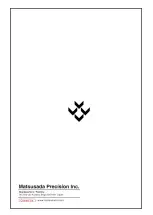9
k. Forced discharge
High voltage output can be compulsory grounded with the function of forced grounding
terminal.
i. Polarity change
When unit is in local mode, output polarity can be changed with the toggle switch on front
panel.
When unit is in remote mode, output polarity can be changed individually with external signal
to connector on rear panel.
22
3.Operation Manual
HV output
HV
Forced ground action by
switch
SHORT
O P E N
…… Output Ground
…… Output
Forced ground action
Forced grounding action
by open collector
NOTE1
In place of switch, an open collector will
suffice for it.
E
C
switch
⑥
22
switch
⑲
⑨
E
C
CH①
CH②
Polarity change by switch
SHORT
O P E N
…… Negative output
…… Positive output
Polarity change action
Polarity change action by
open collector
NOTE1
In place of switch, an open collector will
suffice for it.
E
C
switch
⑧
switch
⑨
E
C
CH①
CH②
21
Summary of Contents for EC Series
Page 1: ...Rev 0 6 B N 024 9 005 024 9 005 MODEL EC series Instruction Manual F RA 001 3R0 ...
Page 19: ......
Page 20: ......