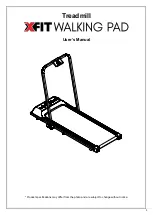55
ChapTEr 9: parT rEplaCEmENT GUidE
9.4 dECk CuSHion REmovAl
1) Remove the deck as outlined in Section 9.3.
2) Holding the bolt with a 5 mm Allen wrench, loosen the nut with a 13 mm socket (Figure A & B).
3) For the rear cushion, hold the cushion and remove the 13 mm nut (Figure C).
fiGuRE A
fiGuRE b
fiGuRE C
Summary of Contents for T7XE-01
Page 1: ...T 7 x E 0 1 T r e a d m i l l S E R V I C E MA N U A l...
Page 2: ......
Page 5: ...11 1 1 Serial Number Location Chapter 1 Serial number location...
Page 36: ...32 Chapter 8 TROUBLESHOOTING 8 1 Electrical Diagram 31...
Page 37: ...33 8 1 Electrical Diagram Chapter 8 Troubleshooting...
Page 39: ...35 Chapter 8 Troubleshooting 8 1 Electrical Diagram...
Page 40: ...36 8 2 MCB LED Instructions Chapter 8 Troubleshooting...
Page 90: ...NOTES...