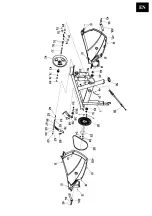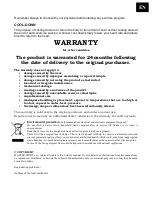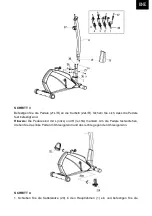EN
STEP 6
1. Connect all the Wires (8 & 12) to the wires come from the Computer (4), and then install the
Computer onto the computer bracket on the top of the Handlebar post (11), secured it with the
Cross screws (39) and Flat washers (38) as shown.
2. Attach the rear Handlebar cover (9) to the Handlebar post (11), fit the front and rear covers
(6 & 9) properly, and then secure them together with the Cross screw (10) as shown.
Exercise monitor instructions
Before exercising:
C. User data:
You can input your personal data before workout. Press BODY FAT key to enter your
personal data such as age, height and weight. The computer will save the data. They will be
stored until you remove the batteries.
D. Clock mode:
c. The computer will enter the clock mode when there is no signal input or no keys
have been pressed for 4 minutes. You can Press ENTER key to switch to the clock
and temperature in the clock mode. Press other key to exit the clock mode.
d. Press the enter button for 2 seconds to reset the display. Adjust the time by using
keys UP and DOWN. Press ENTER key to select the next adjustment. If you don’t
make any adjustments, the clock will show the original time after 30 seconds.
Functions and features:
Summary of Contents for POWERLAND BK8729
Page 1: ...CZ Rotoped POWERLAND BK8729 U ivatelsk manu l...
Page 4: ...CZ N KRES ST...
Page 5: ...CZ...
Page 16: ...EN Magnetic Bike POWERLAND BK8729 User Manual...
Page 19: ...EN...
Page 28: ...DE Magnetischer Heimtrainer POWERLAND BK8729 Bedienungsanleitung...
Page 31: ...DE...