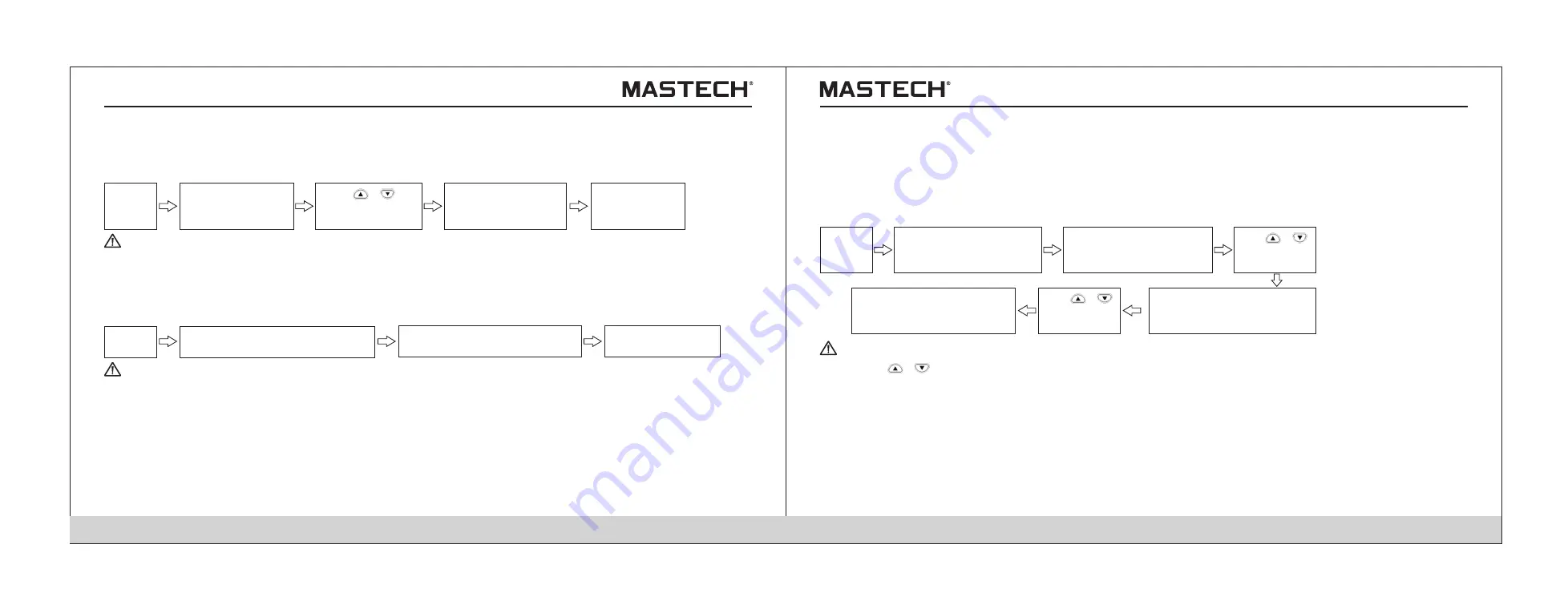
57
58
Tips
Note 1: If ‘READ’ button is pushed instead of ‘ENTER’ button, data will not be deleted and the system will directly return to the
previous interface.
5.3 Deleting data
Operation procedures
5.3.1 Delete specified data
Push ‘READ’ button
to display ‘READ’
symbol.
Push ‘ENTER’
to delete the
selected data.
Push ‘CLEAR’ button,
and ‘Clr’ symbol is
displayed.
Standby
status
Push ‘ ’,‘ ’ to
select the data No.
for deleting.
Tips
Note 1: If ‘READ’ button is pushed instead of ‘ENTER’ button, data will not be deleted and the system will directly return to the
previous interface.
Delete all manually-saved records and log-records.
Procedures
5.3.2 Deleting all data
Push ‘READ’ button, and ‘READ’
symbol will be displayed on screen.
Push ENTER button
to delete all data.
Push ‘CLEAR’ button twice, and
‘ALL Clr’ symbol will be displayed
Standby
status
6. Other Functions
Tips
6.1 Changing and checking the time interval for calculating PI
Operation procedures
6.1.1 Changing the settings for time intervals
Push ‘SELECT’ button
for multiple times until
PI is displayed on screen.
Push ‘Enter’ button to confirm
the first time interval and ‘t2’
symbol will be lit up.
Push ‘TIMER’, and the first
time interval will flash and
‘t1’ symbol will be lit up.
Standby
status
Use ‘ ’,‘ ’
to set time.
User can define and set the two time intervals that are needed for displaying PI value.
You can choose from 1 minute to 30 minutes, while the default settings are: t1 = 1 min, t2 = 10 min.
Push ‘Enter’ button to confirm
the second time interval and
return to PI display.
Use ‘ ’,‘ ’
to set time.
Note 1: Use ‘ ’,‘ ’ button to set the time, where the second time interval must be greater than the first one.
Note 2: If the time interval is not the default value, then 10 / 1 min will not be displayed during PI displaying; Under this
situation, the measured insulation resistance value is used to calculate PI at the set time intervals.
Note 3: After the time intervals are changed, the measured PI values cannot be changed.
Note 4: If ‘CLOCK’ button is pushed during parameter-setting, the set parameters will not be changed and the system will
return to the standby mode.
Note 5: Time intervals can also be set via the communication software that is installed on a PC.






























