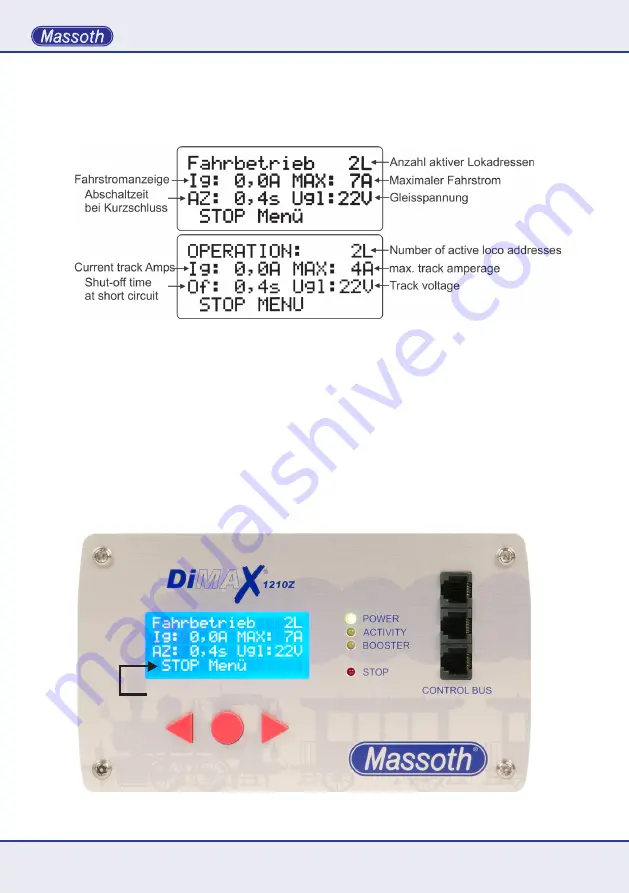
10
DiMAX 1210Z, 800Z
3.1 Das Display
Nach dem Bootvorgang wird Ihnen das Fahr-
betriebsmenü angezeigt. Hier haben Sie eine
Übersicht aller Grunddaten (Abb. 6).
3.2 Menüsteuerung
Die Einstellungen für das Digitalsystem werden
im Menü der Zentrale vorgenommen. Es stehen
verschiedene Einstellungsoptionen zur Verfügung.
Mit der runden, roten Taste (hier bezeichnet mit
MENÜ) öffnen Sie das Menü der Zentrale. Nutzen
Sie alle drei Tasten, abhängig von Ihrer Belegung
zum Navigieren durch das Menü und zum Einstel-
len der entsprechend gewünschten Funktionen
(Abb. 7).
Abbildung 6: Fahrdisplay
Illustration #6: Driving operation
Funktionstasten
Function Keys
Zeile für Funktionstastenbelegung
Function key assignments
Abbildung 7: Menüsteuerung
Illustration #7: Menu Prompting
3.1 The Display
After booting the DiMAX Central Station displays
the main menu window for driving operation (Il-
lustr. #6):
3.2 Menu Prompting
The settings of the digital system are accomplished
in the menu of the Central Station. Several options
are available. Open the menu by pressing the red
round button marked “menu”. Use the three but-
tons to navigate through the menu to adjust the
settings (Illustr. #7).











































