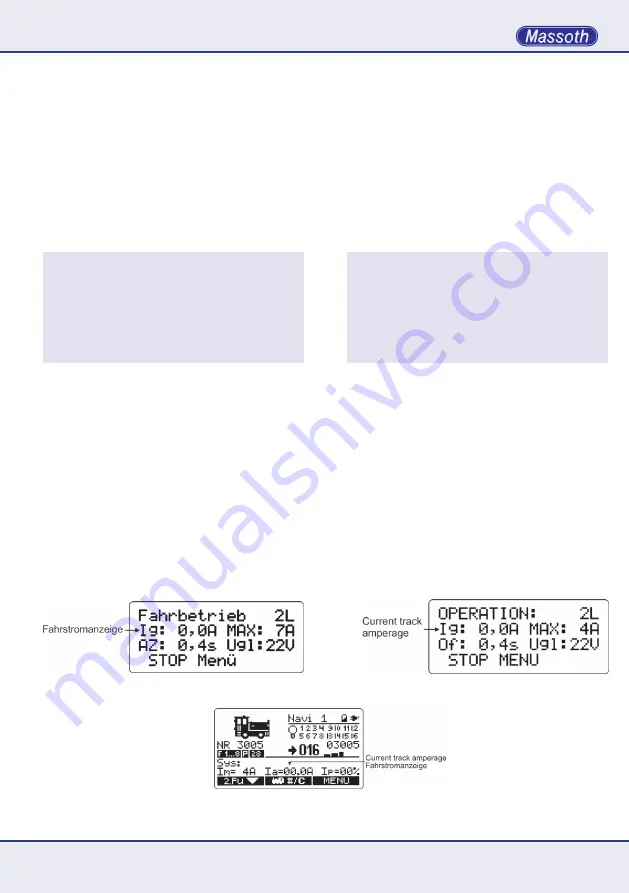
DiMAX 1210Z, 800Z
17
Die Anzahl der maximal zugelassenen aktiven Loks
kann im Menü der Zentrale eingestellt werden. Im
Auslieferungszustand sind bis zu 16 aktive Loks
zugelassen, ein Zeitwert, der bei tatsächlich 16
aktiven Loks kaum merkbar ist. Bis zu 32 aktive
Loks können verarbeitet werden.
Wird die Lok am Handregler während der Fahrt
abgemeldet, bleibt Sie weiterhin aktiv. Ist die Lok
im Bahnhof abgestellt und wird anschließend
abgemeldet, so ist sie nicht mehr aktiv. Der Zähler
der aktiven Loks der Zentrale reduziert sich damit
um 1.
Hinweis: Der Rechenaufwand, der je Lok betrieben
wird ist nicht unerheblich, daher gestatten die mei-
sten Digitalsystem maximal 8, einige auch bis zu 12
Loks, die gleichzeitig Steuerdaten erhalten können.
Die DiMAX Zentralen arbeiten mit 2 starken Micro-
prozessoren, die Datenverarbeitung und Steuerung
übernehmen und bis zu 32 aktive Loks unterstützen.
6. Betriebseinstellungen
Hier stellen sie grundlegende Funktionen Ihrer
DiMAX ein.
6.1 Maximaler Fahrstrom
Die DiMAX Digitalzentralen verfügen über die Mög-
lichkeit, den maximalen Fahrstrom für die Anlage
einzustellen. Dazu misst die Zentrale während
dem Betrieb den aktuell benötigten Strom. Auf
dem Display der Zentrale (Abb. 10) und im DiMAX
Navigator (Abb. 11) wird der aktuell benötigte
Fahrstrom angezeigt.
The maximum allowable number of active locomo-
tives can be set in the DiMAX Central Station menu.
The manufacturer’s setting is 16; a maximum of 32
locomotives is possible.
A locomotive signed off while driving remains ac-
tive. If a locomotive that is parked and not moving
is signed off, it is not active anymore. The count
of active locomotives is therefore reduced by the
number of 1.
Note: The data processing load per active loco-
motive is extensive. This is the reason for most of
the digital systems to limit the number of active
locomotives to 8 or a maximum of 12. The DiMAX
Central Stations operate with two high performance
processors that handle the data and the controlling
of up to 32 active locomotives.
6. Operational Settings
The set-up for the DiMAX Digital System settings is
accomplished in the Central Station Menu. Several
options are available.
6.1 Maximum Driving Current
The DiMAX Central Station provides the opportu-
nity to limit the driving current on your layout. The
Central Station measures the current driving Amps
and cuts off the power in case this limit is reached.
The display of the 1210Z as well as the display of
the DiMAX Navigator show the prevailing driving
current at all times.
Abbildung 11: Fahrstromanzeige Navigator
Illustration #11: Indication of the driving current in the Navigator
Abbildung 10: Fahrstromanzeige
Illustration #10: Indication of the driving current
















































