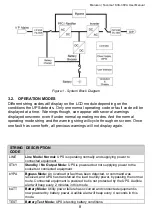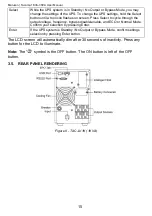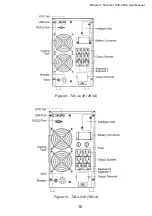Maruson | Tacoma 1KVA-3KVA User Manual
5
This package contains: (1) Tacoma UPS, (1) USB Communication Cable, (1)
Software CD, and (1) User Manual.
2.1.2.
Handling Safety
CAUTION:
Failure to follow safe lifting techniques may result in physical
injury and equipment damage.
The UPS is heavy. Check product weights
listed in this manual before lifting or maneuvering. Do not attempt to lift, move, or
otherwise risk physical injury or equipment damage unless you or anyone
assisting you is physically fit and mentally clear to do. Inspect the UPS
Check for any damage that may have occurred during transportation before
installation. Notify your dealer if there is any damage to the UPS and do not turn
on the UPS. Keep all packaging in case you need it in the future.
NOTE:
Do not install the UPS or EBB with its front or rear panel facing down at
any angle. Placement in such a way will seriously inhibit the unit’s internal
cooling and damage the unit, which will not covered under warranty.
2.2.
UPS INSTALLATION
1)
Make sure the wire / circuit breaker / sockets capacities are sufficient for the
current rating of UPS capacity rating to avoid risk of electric shock and fire
hazards.
Note:
Any equipment with motors must take into consideration the in-rush
current as part of the overall UPS capacity.
WARNING:
It is recommended to use a 10AWG for the 3KVA model if your
3KVA model is a hardwired input version.
2)
Install the UPS in a location with at least 7.8 in (20 cm) of airflow around the
sides for adequate airflow. Do not block the UPS fans.
3)
Make sure the mains switch in the building is cut off and UPS powered off
before any hardwiring (if your UPS requires hardwiring mains input).
4)
Turn off all load switches first before connecting the load to the UPS.
5)
Connect equipment to the UPS through the outlet sockets.
6)
Allow the UPS to charge for at least 10 hours before first use to maximize
battery runtime at initial startup.
Note:
The batteries will charge anytime it is plugged into an AC power source
regardless of UPS on/off status. The battery load meter indicating it is always
charging is normal for this UPS.
2.3.
EXTERNAL BATTERY BANK (EBB) INSTALLATION
Connect EBBs to your UPS to increase battery runtime during extended power
outages.
1)
Make sure the UPS is powered off and not plugged to an AC power source
before connecting the EBB to the UPS. Only use the EBB model designed for
your UPS model. Never modify any EBB battery connectors.