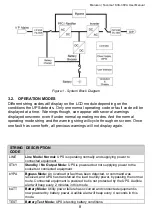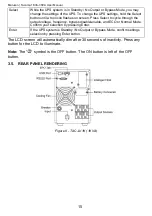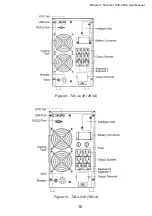Maruson | Tacoma 1KVA-3KVA User Manual
19
4.
OPERATION
4.1.
TURN ON THE UPS WITH MAINS (AC SOURCE)
1)
Plug the UPS to an AC power source. The LCD will display either Standby
Mode or Bypass Mode.
Note:
If the UPS has been set to Bypass Output Enabled, the output socket
will receive the voltage directly from mains after you turn on the input
breaker, and the LCD display “bYPA”, or else the output socket will not have
the voltage and the LCD will indicate
“STbY”.
Note:
In Bypass Mode, the connected equipment is not protected. You
should set the UPS to Line Mode to protect connected equipment.
2)
Press the ON Button for 2 seconds to change to Line Mode. The UPS will
take up to 15 seconds to test the UPS first before switching over to Line
Mode and start supplying power to connected equipment.
Note:
In the event of an outage, the UPS will switch over to Battery Mode
automatically if it was in Line Mode. Once power returns, the UPS will
automatically switch back to Line Mode. If the battery runs out and UPS
automatically shuts off, the UPS will automatically restart once AC input
power returns.
4.2.
START THE UPS WITH BATTERY POWER (DC COLD START)
This UPS has cold start function to supply power from the DC source (battery)
without AC source as long as battery levels and battery voltage levels are
sufficient.
1)
Press the ON button for 2 seconds. After a few seconds, the UPS will power
on in Battery Mode and supply power to the outlets.
2)
While the UPS is in Battery Mode, an audible alert will beep according to
the battery level. Audible alerts can be temporarily muted by pressing the ON
button once. Once the AC power source returns, audible alerts will be
enabled again for the next time the UPS is in Battery Mode.
4.3.
CONNECT EQUIPMENT TO UPS
Turn on connected equipment after the UPS has powered on for a soft start.
1)
Turn on each connected equipment at a time instead of all at once. The Load
Level grids will indicate the load capacity in Line Mode.
2)
If it is necessary to connect the inductance load such as a printer to the UPS,
the start-up power should be considered for calculating the capacity of the
UPS, because the power consumption is too big when this kind of load is
started.
3)
If the UPS is overloaded, all Load Level grids will display, LCD will switch
between
“OVLd” and “LINE” every 2 seconds, and the audible alert will beep
twice per second.
4)
If the UPS is overloaded, some equipment must be turned off or offloaded
immediately. It is recommended that the total load connected to the UPS be