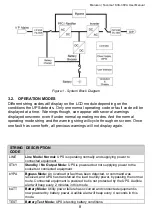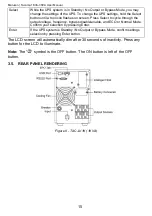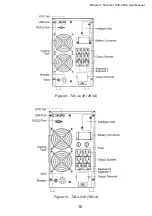Maruson | Tacoma 1KVA-3KVA User Manual
14
Battery Capacity:
Every grid
represents a capacity of 20%.
The UPS is always charging the
battery and using battery power
while plugged into a mains power
source when conditions are
normal. It is normal to see the
battery grid indicating it is
charging in normal conditions.
UPS Load Capacity:
Every grid
represents a capacity level of
20%.
MODE / FAULT / WARNING INFORMATION MISCELLANEOUS
Supplement information
indicating operating mode, Fault
error codes, or Warning error
codes.
Settings:
Indicates the UPS is
in Setting Mode.
It indicates the UPS is in Fault
Mode or has detected a
warning.
3.4.
CONTROL PANEL
BUTTON
FUNCTION
ON
Turn ON UPS system:
Press the ON button for 2 seconds before releasing.
You will hear a beep and UPS will cycle through a brief startup test before
supplying power to the sockets.
When the UPS is in Standby Mode, it is not supplying power to the outlets.
Press the ON button while in Standby Mode to change to Line Mode or ECO
Mode to activate outlets. To change the UPS to either UPS / Line Mode or
ECO Mode, go to the Settings section of this manual.
Mute audible alarm:
While in Battery Mode, press the ON button for 1
second to temporarily disable audible alerts. Once mains power is restored,
audible alerts will be reset to enabled.
Cold start:
To start the UPS in Battery Mode during a power failure, press
and hold the ON button for 2 seconds before releasing. The UPS will cycle
through a brief startup test before supplying power to the sockets.
Conduct battery test:
While the UPS is in Line Mode or ECO Mode, press
the ON button for 2 seconds to run a battery test. Only available while in
either of these two modes.
OFF
Change to Standby Mode or Bypass Mode:
When mains power is normal,
the UPS system switches to Standby / No Output or Bypass Mode by
pressing the OFF button and the inverter is off. At this moment, if Bypass is
enabled, then the output sockets are supplied with voltage via the bypass if
the mains power is available.
Deactivate acoustic alarm:
By pressing this button the audible alarm can be
disabled in Bypass Mode.
Mute audible alarm:
While in Bypass Mode, press the OFF button for 1
second to temporarily disable audible alerts.
Turn OFF UPS output:
Press the OFF button for 3 seconds. You will hear a
beep before the UPS transfers to Standby / No Output Mode. The UPS will
still charge the batteries as long as it is plugged into an mains power supply,
but will not supply power to connected equipment. The UPS can be
unplugged and placed in storage at this point.