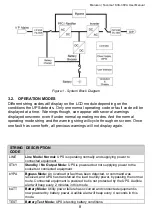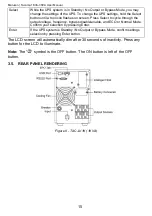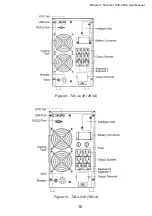Maruson | Tacoma 1KVA-3KVA User Manual
7
The included power management software is compatible with select server and
computer operating systems to monitor and control your UPS system. To use the
software:
1)
Connect the USB cable that came with the UPS to the UPS and your
computer. If using a RS232 cable, please lock the secure screw both on UPS
and PC after connection.
2)
Install the CD that came with your UPS. The software serial number is the
serial number printed on the CD; it is not the serial number listed on the UPS
product label.
3)
Follow the on-screen instructions to complete setup. In some cases,
restarting your operating system may be required after installation to use.
3.
PRODUCT INTRODUCTION
The Maruson Tacoma is a high performance online double-conversion UPS
providing protection from common power disturbances while delivering pure sine
wave output and zero transfer time in Line Mode for critical equipment. This UPS
will protect connected equipment from brief utility blackouts, brownouts, sags,
surges, line noise, and other minor utility power fluctuations. Advanced battery
management will monitor internal batteries to increase battery service life, help
charge the battery based on battery capacity conditions, and sends a helpful
warning before the end of battery lifecycle so you know when it is time to
replace.
3.1.
OPERATION FLOW
1)
The UPS receives power from the mains power supply (AC) to go through a
surge suppressor and EMI/RFI filter.
2)
Power then travels either to the rectifier to convert the power from AC (mains
power supply) to DC (battery power) or bypasses the rectifier to deliver
power directly to connected equipment through the static bypass switch.
Note:
When the UPS is operating in bypass, the power path does not protect
connected equipment from power disturbances such as power failure, surge,
and sags.
3)
When the power travels through the rectifier, the power converts from AC to
DC and then travels to the battery charger to charge the batteries while
simultaneously directly providing power from the rectifier to inverter to
convert DC to AC power.
4)
Power routed through the inverter or static bypass switch then gets filtered
by the EMI/RFI filter to minimize EMI (electromagnetic interference) and RFI
(radio frequency interference) that came from the mains power to protect
connected equipment.
5)
In the event the mains input is abnormal, the controller will stop the AC/DC
rectifier and switch over to DC/DC to supply battery power to the inverter
(AC/DC) until AC power returns to normal.