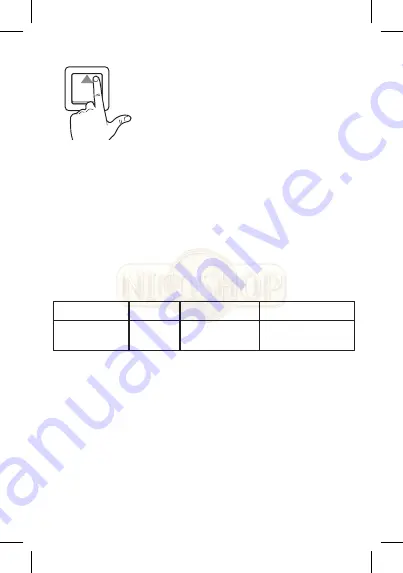
© MARMITEK
16
Move the motor up by pushing the Up key and hold
it down until the motor reaches the upper position
(100%) and add approximately 1 second. Then
release the Up key. The time needed for this
movement plus the extra time is now being saved.
Above mentioned steps can be repeated multiple times. Each new
movement will be saved. If you release the button too early, then you
need to move the motor fully up or down first and then repeat the
steps mentioned above in random order.
4. Programming the Preset address
If the Preset address needs to be programmed to a different address than
the standard address (this is the first following address of the motor) then
the set-up command of the desired address needs to be send twice via the
mains using for instance a programming unit (PRU256 of PRU512), or another
X-10-compatibele transmitter (for instance a Marmitek EasyControl8 remote
control).
Standard
Optional
Setup command
Number LED flashes
Preset address
A2
A1..P16
New address
2
Programming of the Preset position is described in chapter ‘Operating
instructions’.
5. Leave programming mode
* Press the programming button once for a short period of time; the red LED
now is off, or wait 60 seconds what automatically cancels the programming
mode.
MIND: If within 60 seconds no setting command is received,
the module will automatically return to the programming mode.
Summary of Contents for SWM1P
Page 2: ...MARMITEK 2...
Page 48: ......






























