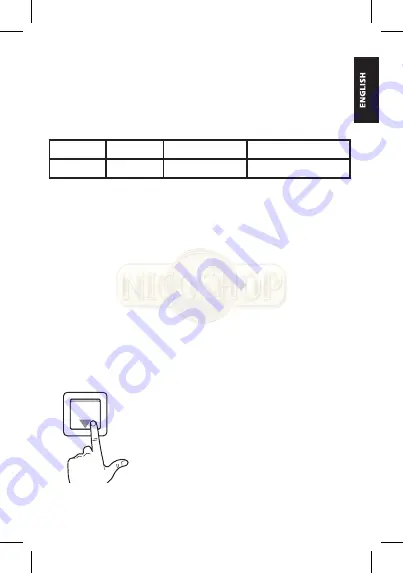
SWM1P™
15
2. Send the motor address
Send the setup command (letter code and number code, ON or OFF) which
belongs to the desired address twice via the mains using for instance a pro-
gramming unit (PRU256, PRU512), or another X-10-compatibele transmitter
(for instance a Marmitek EasyControl 8 remote control). The LED flashes once
after two identical setup commands (addresses) have been received.
Standard
Optional
Setup command
Number of LED flashes
Address A1
A1..P16
New address
1
MIND:
* When in programming mode always first set the address, and then
enter the other settings.
* If an address is send twice, directly after bringing the module in the
programming mode, the Preset address of the module will accept the
following address.
3. Program the end positions of the motor
Skip this step if the end positions are already programmed into the SWM1P and
these positions need to remain unchanged. In that case move on to step 4.
If the SWM1P is programmed for the first time the limits need to be set. To do
this the following steps need to be followed:
MIND: The motor needs to be in the upper position (all the way up,
100%) before starting with the next step. Move the motor all the way
up with the up-key if this is not yet the case.
Move the motor down by pushing the Down key
and hold it down until the motor reaches the lowest
position (0%) and add approximately 1 second.
Then release the Down key. The time needed for
this movement plus the extra time is now being
saved.
Summary of Contents for SWM1P
Page 2: ...MARMITEK 2...
Page 48: ......






























