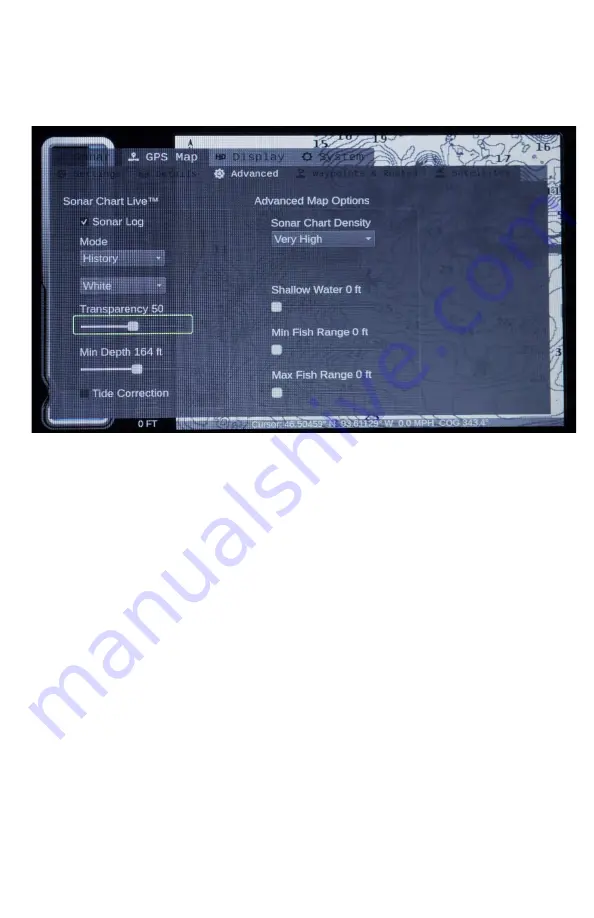
21
Rev 20201007
Advanced Map Options
Sonar Chart Live™:
Create your own 1ft contour map. See Sonar
Chart Live settings section.
Sonar Log:
Select this will allow for you to access the rest of the
Sonar Chart Live menus for creating your own map.
Mode:
Select Record to start recording, History to view what you’ve
recorded. Off to shut off your Sonar Log and stop recording.
Mode Color:
What you have recorded will show with the select
color over your map to show where you have recorded.
Transparency:
Increase or decrease how visible the selected color
of Mode shows. (i.e. 50), is visible color (i.e.100) eliminates the
color.
Min Depth:
Shades Selected depth and shallower. If you want to
view your recorded Sonar Chart Live data, you will want to set this
depth to greater than the lake depth.






































