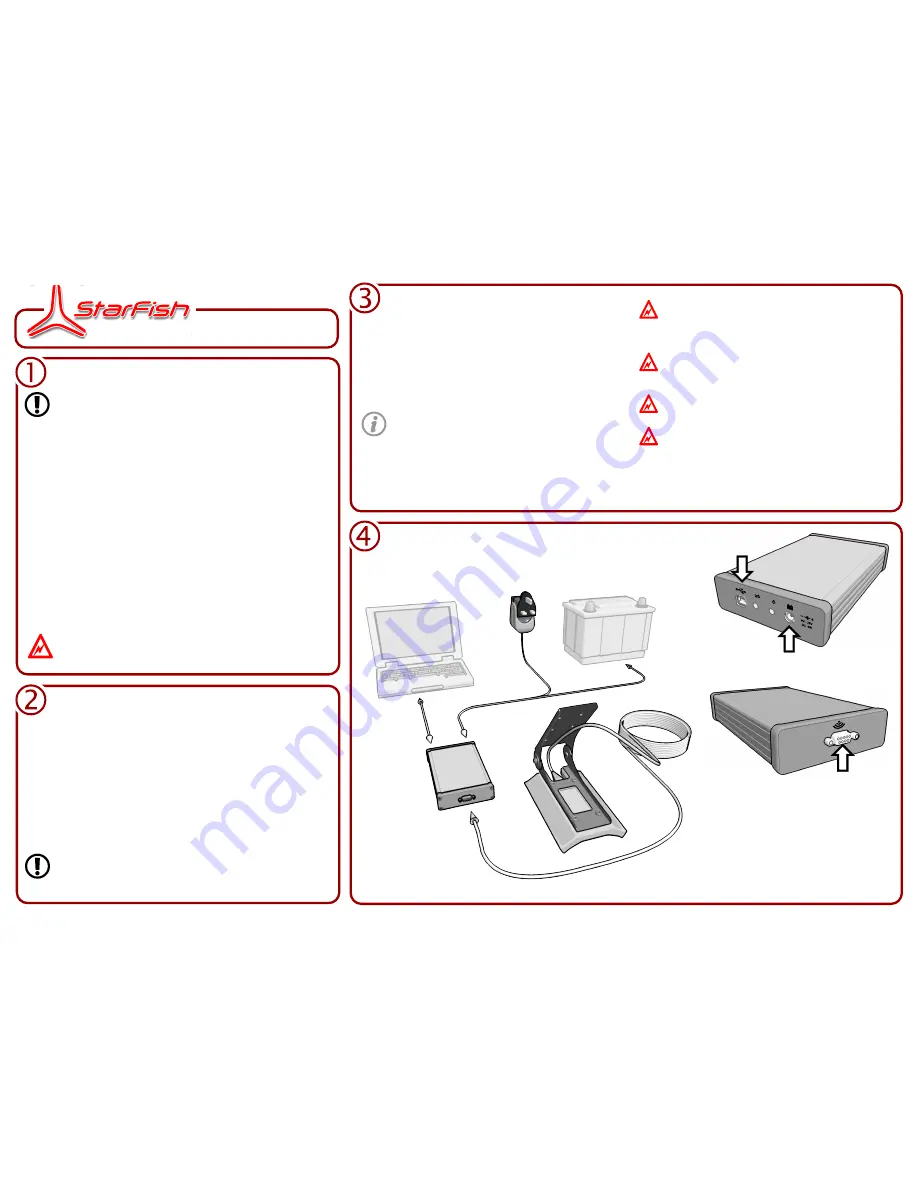
Sonar
Transducer Head
& Mounting Bracket
Top Box
Electronics
Module
Your PC/Laptop
Power Supply
(choose from AC or DC source)
USB
Link
BEFORE YOU START
INSTALL SOFTWARE
CHOOSE A POWER SUPPLY
Check that your StarFish system contains the following items…
StarFish hull-mount sonar transducer head (& cable).
StarFish transducer hull mounting bracket
StarFish top-box electronics module.
AC to DC universal power adapter (and international plug
adaptors).
DC power lead - cigar plug (fused) to 2.1mm plug.
DC power lead - cigar socket to crocodile clips.
USB 2.0 Cable (type-A to type-B connectors)
StarFish “Scanline” software and drivers CD.
User Guides
Bag of tools and sundries.
Additionally, you will also require the following…
Microsoft Windows XP, Vista or Windows 7 compatible
computer (or laptop), with 1 free USB port.
Battery (for DC operation) or protected AC mains outlet.
Tools and fasteners for securing the transducer/bracket
to your boat.
·
·
·
·
·
·
·
·
·
·
·
·
·
Note: Do not connect the sonar USB electronics to
the PC until the “Scanline” software and drivers have
been installed, this will simplify the installation
procedure.
·
·
·
·
·
Insert the “Scanline” software CD into your computer.
The set-up program should automatically run, but if it
does not start, run the “S
canlineMenu.exe
” program
located in the root directory of the software CD.
When the CD menu appears, select “Install StarFish
Scanline” to start the set-up program.
This process may take a couple of minutes, please be
patient. Follow the on-screen instructions to install the
main software and required hardware drivers.
Once the installation program has completed, you may
connect the USB “top box” electronics module to your
computer.
Before setting up your StarFish system, you first
need to decide on the power source you will use -
either…
Before using your StarFish product for the first time,
read and follow the “Important Safety Instructions”
at the start of the “System User Guide”.
·
·
A 9V to 28V 5W DC supply (such as a battery or
boat electrical system)
or…
Mains at 110V-240V AC (47Hz to 63Hz) from the
universal AC-DC adapter included with the
system.
To avoid electrical shock, you should only use
the AC supply in a dry and enclosed
environment, such as a cabin on board a
boat.
Ensure the supply has suitable protection
such as quick-trip circuit breakers and an
RCD.
Only handle the StarFish equipment with dry
hands.
While the StarFish has internal voltage and
current protection circuitry, any supply you
use should be externally fused with a quick
blow fuse rated at 1A.
For best performance of the StarFish, you should
ensure any power source is “clean”, meaning it is
free from electrical noise possibly caused by mains-
inverters, motors or any other similar “high-current
switching” devices.
Additionally, for DC supplies, the source should be a
fully regulated and smoothed power source - a
dedicated battery is ideal for this.
CONNECT PARTS
USB
Connector
DC Power
Connector
Sonar Transducer
Connector
Once your system is connected, you are
ready to run the “Scanline” software, and
start collecting data.
Refer to the separate “Scanline User Guide”
for information on operating the software.
Connect the components as shown in the diagram...
QUICK-START GUIDE
HULL-MOUNT SONAR


