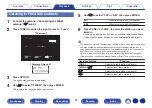Changing the tune mode (Tune Mode)
You can change the mode for tuning into FM and AM broadcasts. If you
cannot tune in automatically with “Auto” mode, change the mode to
“Manual” and tune in manually.
1
Press OPTION when the input source is “Tuner”.
The option menu screen is displayed.
2
Use
ui
to select “Tune Mode”, then press ENTER.
3
Use
o
p
to select the tune mode, then press ENTER.
Auto:
Automatically search for and tune to a
receivable radio station.
Manual:
Manually change the frequency one
step at a time each time the button is
pressed.
Tuning in to stations and presetting
them automatically (Auto Preset
Memory)
A maximum of 56 radio stations can be automatically preset.
1
Press OPTION when the input source is “Tuner”.
The option menu screen is displayed.
2
Use
ui
to select “Auto Preset Memory”, then press
ENTER.
3
Press ENTER.
The unit starts to tune in to radio stations automatically and preset
them.
0
When presetting is completed, “Completed” is displayed for about
5 seconds and the option menu screen turns off.
0
The preset memory is overwritten.
87
Summary of Contents for SR5011
Page 292: ......
Page 293: ...3520 10446 00AM Copyright 2016 D M Holdings Inc All Rights Reserved 292 ...
Page 304: ...Printed in Vietnam 5411 11373 00AM Copyright 2016 D M Holdings Inc All Rights Reserved ...
Page 307: ......
Page 308: ......
Page 309: ......
Page 310: ......
Page 311: ......
Page 312: ......
Page 313: ......
Page 314: ......
Page 315: ......
Page 316: ......
Page 317: ......
Page 318: ......
Page 319: ......
Page 320: ......