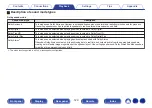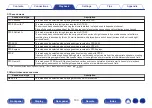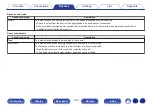HDMI control function
A recent addition to the HDMI standard is CEC (Consumer Electronics Control), which allows control signals from one device to communicate with
another device via the HDMI cable connection.
Setting procedure
1
Enable the HDMI control function of this unit.
2
Turn the power on for all the devices connected by
HDMI cable.
3
Set the HDMI control function for all devices connected
by HDMI cable.
0
Please consult the operating instructions for the connected
devices to check the settings.
0
Carry out steps 2 and 3 should any of the devices be unplugged.
4
Switch the television input to the HDMI input connected
to this unit.
5
Switch the input source of this unit to check that video
from the player connected by HDMI is played back
correctly.
6
When you turn the TV’s power to standby, check that
the power of this unit also goes to standby.
NOTE
0
Some functions may not operate depending on the connected TV or player. Check
the owner’s manual of each device for details beforehand.
137
Summary of Contents for SR5011
Page 292: ......
Page 293: ...3520 10446 00AM Copyright 2016 D M Holdings Inc All Rights Reserved 292 ...
Page 304: ...Printed in Vietnam 5411 11373 00AM Copyright 2016 D M Holdings Inc All Rights Reserved ...
Page 307: ......
Page 308: ......
Page 309: ......
Page 310: ......
Page 311: ......
Page 312: ......
Page 313: ......
Page 314: ......
Page 315: ......
Page 316: ......
Page 317: ......
Page 318: ......
Page 319: ......
Page 320: ......