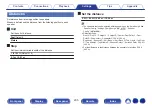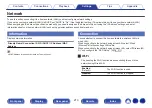Crossovers
Set in accordance with the lower limit frequency of the base frequencies
that can be played back through each speaker. See the speaker manual
for information concerning speaker crossover frequency.
o
Speaker Selection
Selects how to set the crossover frequency.
All
(Default)
:
Sets the same crossover frequency for all
speakers.
Individual:
Selects the crossover points for each
speaker individually.
o
Set the crossover frequency
40 Hz
/
60 Hz
/
80 Hz
/
90 Hz
/
100 Hz
/
110 Hz
/
120 Hz
/
150 Hz
/
200 Hz
/
250 Hz
(Default : 80 Hz)
0
“Crossovers” can be set when the “Subwoofer Mode” setting is “LFE+Main”, or
when you have a speaker that is set to “Small”. (
0
The default crossover frequency is “80 Hz”, which will work best with the
widest variety of speakers. We recommend setting to a higher frequency that
the crossover frequency when small speakers are used. For example, set to
“250 Hz” when the frequency range of the speakers is 250 Hz – 20 kHz.
0
Sound below the crossover frequency is cut off from the output of the
speakers set in “Small”. This cut off bass frequency is output from the
subwoofer or front speakers.
0
The speakers that can be set when “Individual” is selected differ depending on
to the “Subwoofer Mode” setting. (
0
When “LFE” is selected, speakers set to “Small” at “Speaker Config.” can be
set. If the speakers are set to “Large”, “Full Band” is displayed and the
0
When “LFE+Main” is selected, speakers can be set regardless of the
207
Summary of Contents for SR5011
Page 292: ......
Page 293: ...3520 10446 00AM Copyright 2016 D M Holdings Inc All Rights Reserved 292 ...
Page 304: ...Printed in Vietnam 5411 11373 00AM Copyright 2016 D M Holdings Inc All Rights Reserved ...
Page 307: ......
Page 308: ......
Page 309: ......
Page 310: ......
Page 311: ......
Page 312: ......
Page 313: ......
Page 314: ......
Page 315: ......
Page 316: ......
Page 317: ......
Page 318: ......
Page 319: ......
Page 320: ......