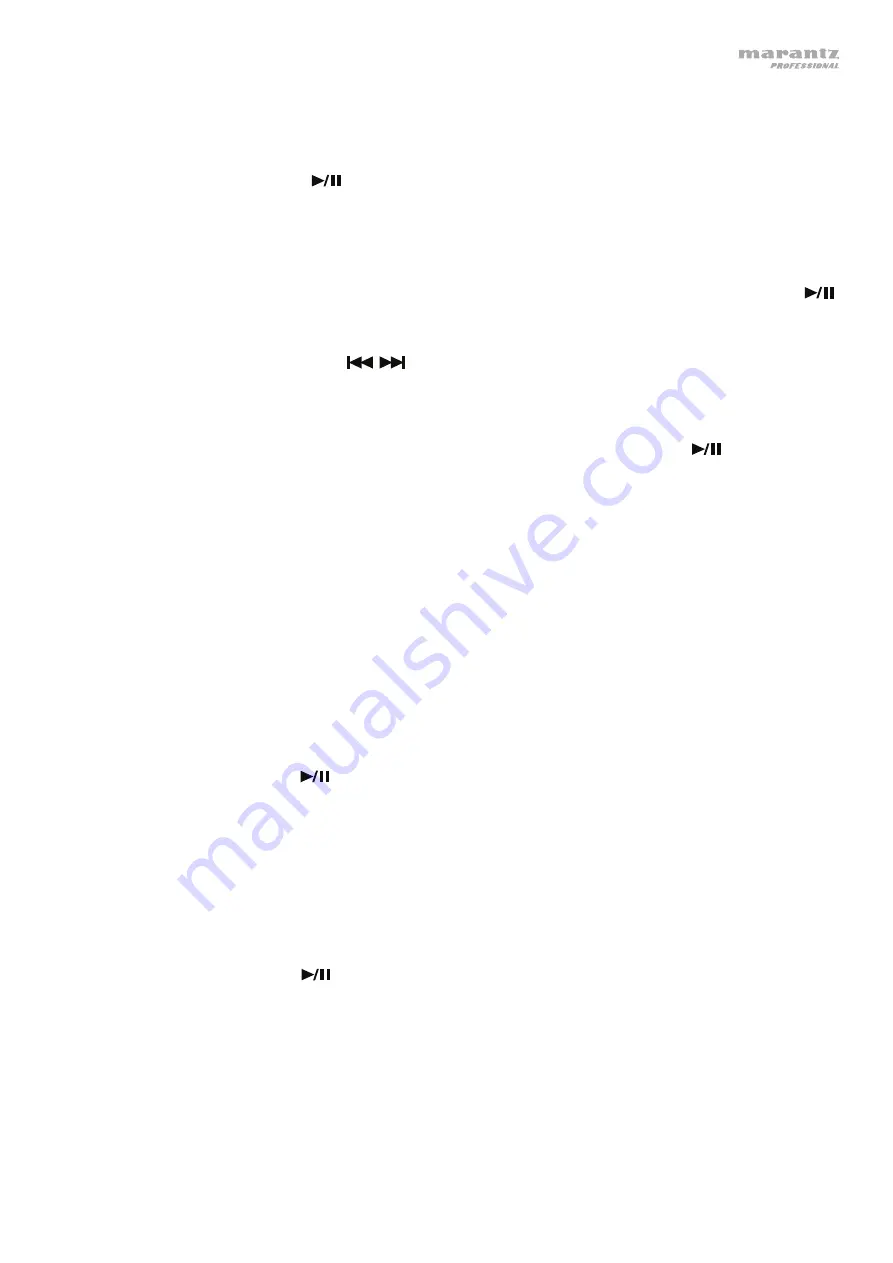
13
To create a Program
(a list of tracks that will play in a specific order)
:
1.
Press
Prog
on the remote control. The Program page will appear on the screen, showing the 20
available slots of the Program (10 on each page).
2.
Press
OK
or the
Play/Pause
(
) button on the remote control to “unlock” the current slot of the
Program (highlighted).
3.
Use the
number buttons
(
0
–
9
) to enter the desired track with two digits (for example, enter
0
, then
4
,
to select track 4). Once two valid digits have been entered, the program will move to the next available
slot.
4.
When finished, use the
cursor buttons
to select Start, and then press
OK
or the
Play/Pause
(
)
button to begin program playback.
5.
You can also do any of the following in the Program page:
•
Press the
Skip Back
/
Forward
(
/
) buttons to switch between viewing program tracks 1-10
and tracks 11-20.
•
If the current slot of the Program (outlined in yellow) contains a track number, press
Clear
on the
remote control to clear that slot.
•
Use the
cursor buttons
to select Exit, then press
OK
or the
Play/Pause
(
) button to exit
Program mode. All selections will be cleared.
While viewing the Program page, you cannot use any buttons (on PMD-500D or the remote control)
other than the ones described above.
A bookmark is a specific location in an audio track that is stored in PMD-500D’s memory. You can set up
to 12 bookmarks and then jump to those locations directly, saving you the time of scanning through the
audio later.
To create a bookmark,
1.
Press
Mark
on the remote control at the desired location during audio playback. The bookmarks will
appear on the screen.
2.
Use the
left
/
right
cursor buttons
(
) to move through the bookmarks. The bookmarks you have
created are will show a number, and unused bookmarks will be blank.
3.
Press
OK
or the
Play/Pause
(
)
button to save the bookmark.
To cancel the operation, press
Mark
.
To jump to a bookmark:
1.
Press
Mark
on the remote control. The bookmarks will appear on the screen.
2.
Use the
cursor buttons
to move through the bookmarks. The bookmarks you have created will show
a number, and unused bookmarks will be blank. When you select a used bookmark, you will see the
current track and current time below it.
3.
Press
OK
or the
Play/Pause
(
)
button to jump to the desired bookmark. Playback will resume from
that bookmark’s location.
To cancel the operation, press
Mark
.
To erase a bookmark:
1.
Press
Mark
on the remote control. The bookmarks will appear on the screen.
2.
Use the
left
/
right
cursor buttons
(
) to move through the bookmarks.
3.
Press
Clear
to erase the desired bookmark.
4.
Press
Mark
to close the bookmarks and return to normal playback.
Summary of Contents for PMD-500D
Page 97: ...97 ...
Page 100: ...marantzpro com Manual Version 1 2 ...




























