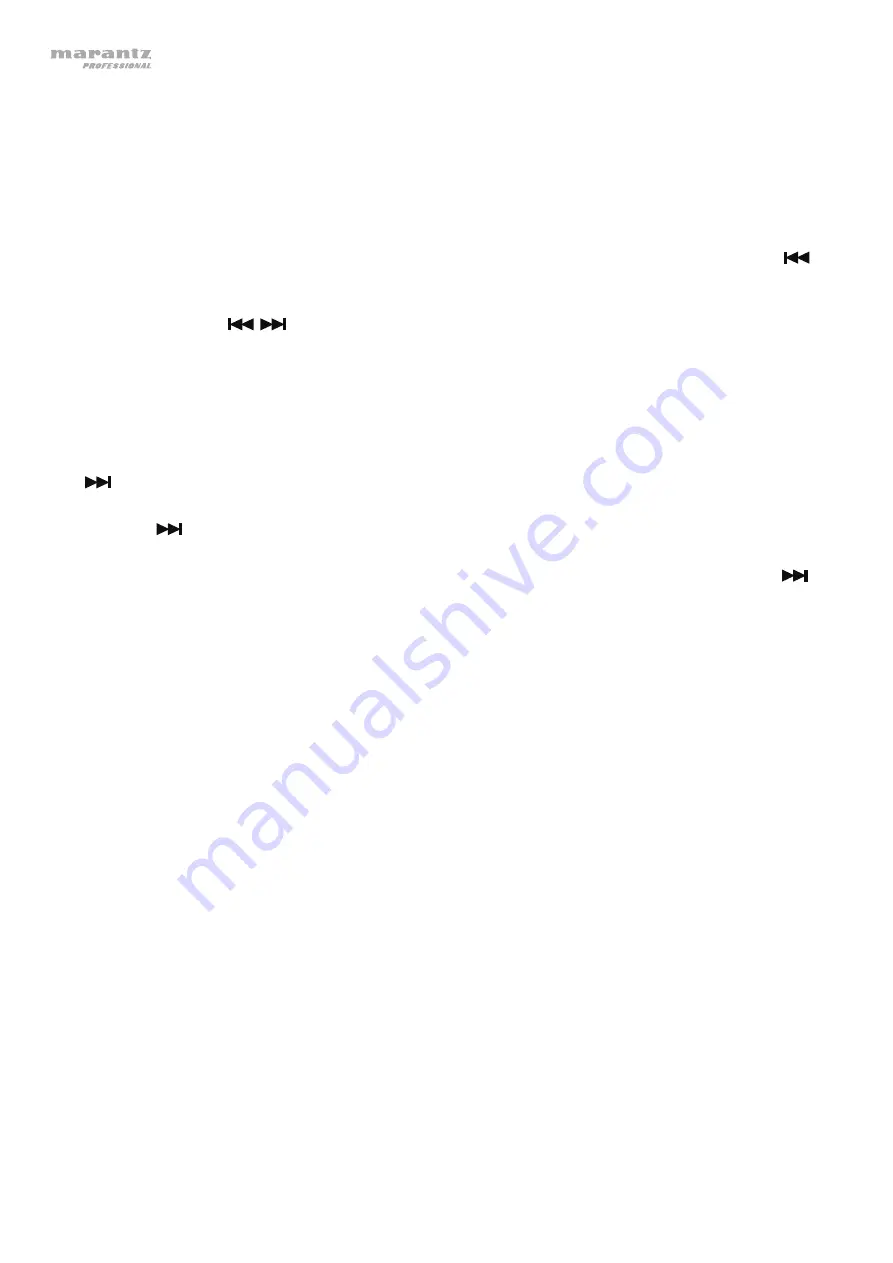
12
Additional Functions
To display track and disc information
, press the
Info
button on the remote control. Continue to press
the button to change what appears in the Info display. You can choose
Single Elapsed
,
Single Remain
,
Total Elapsed
, or
Total Remain
. Press
Info
again to turn the Info display
Off
.
To select a Repeat mode,
press
Repeat
on the remote control, or press
Shift
and
Skip Back
(
) on
PMD-500D. It will cycle through 3 modes:
•
Repeat Track:
The current track will repeat continuously. In this Repeat mode, pressing will
Skip
Back
/
Forward
(
/
) will skip to the beginning of the current track only.
•
Repeat All:
The entire disc will repeat continuously.
•
Off:
Normal operation.
To loop a section of the track:
1.
Set the desired starting point by pressing
A-B
on the remote control, or press
Shift
and
Skip Forward
(
) on PMD-500D.
A-
will appear on the screen.
2.
Set the desired ending point by pressing
A-B
on the remote control again, or press
Shift
and
Skip
Forward
(
) on PMD-500D again.
A-B
will appear on the screen, and the loop will start and repeat
continuously.
3.
To stop the loop, press
A-B
on the remote once more, or press
Shift
and
Skip Forward
(
) on
PMD-500D once more.
A-B
will disappear from the screen, and playback will continue normally.
To jump to a specific track of the disc:
1.
Use the
number buttons
(
0
–
9
) on the remote control to select the number of the desired track as a 2-
digit number. The desired track will start playing immediately.
To jump to a specific track or time of the disc:
1.
Press
GoTo
on the remote control once to select
Disc Go To
. Use the
number buttons
(
0
–
9
) to enter
a 4-digit time to jump to from the total disc time.
2.
Press
GoTo
a second time to select
Track Go To
. Use the
number buttons
(
0
–
9
) to enter a 4-digit
time to jump to from the current track.
3.
Press
GoTo
a third time to select
Select Track
. Use the
number buttons
(
0
–
9
) to enter the desired
track as a 2-digit number to jump to that track. The track will start playing immediately.
4.
To exit
GoTo
without making a selection, wait a few seconds until the pop-up disappears from the
display.
5.
To jump to another location, repeat any
Step 1
–
3
.
Summary of Contents for PMD-500D
Page 97: ...97 ...
Page 100: ...marantzpro com Manual Version 1 2 ...













































