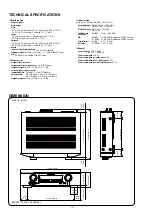Magnify schematic / printed wiring
board diagrams - 2
(Pan & Zoom function)
The Pan & Zoom function lets you see which part of
a magnified diagram is being shown in a separate
window.
[Example using Adobe Reader X]
On the
"View"
menu, point to
"Zoom"
, and then click
"Pan & Zoom"
.
• The Pan & Zoom window appears on the screen.
[Example using Adobe Reader 9]
On the
"Tools"
menu, point to
"Select & Zoom"
, and
then click
"Pan & Zoom Window"
.
Magnify schematic / printed wiring
board diagrams - 3
(Loupe Tool function)
The Loupe Tool function lets you magnify a specific
part of a diagram in a separate window.
[Example using Adobe Reader X]
On the
"View"
menu, point to
"Zoom"
, and then click
"Loupe Tool"
.
• The Loupe Tool window appears on the screen.
[Example using Adobe Reader 9]
On the
"Tools"
menu, point to
"Select & Zoom"
, and
then click
"Loupe Tool Window"
.
6