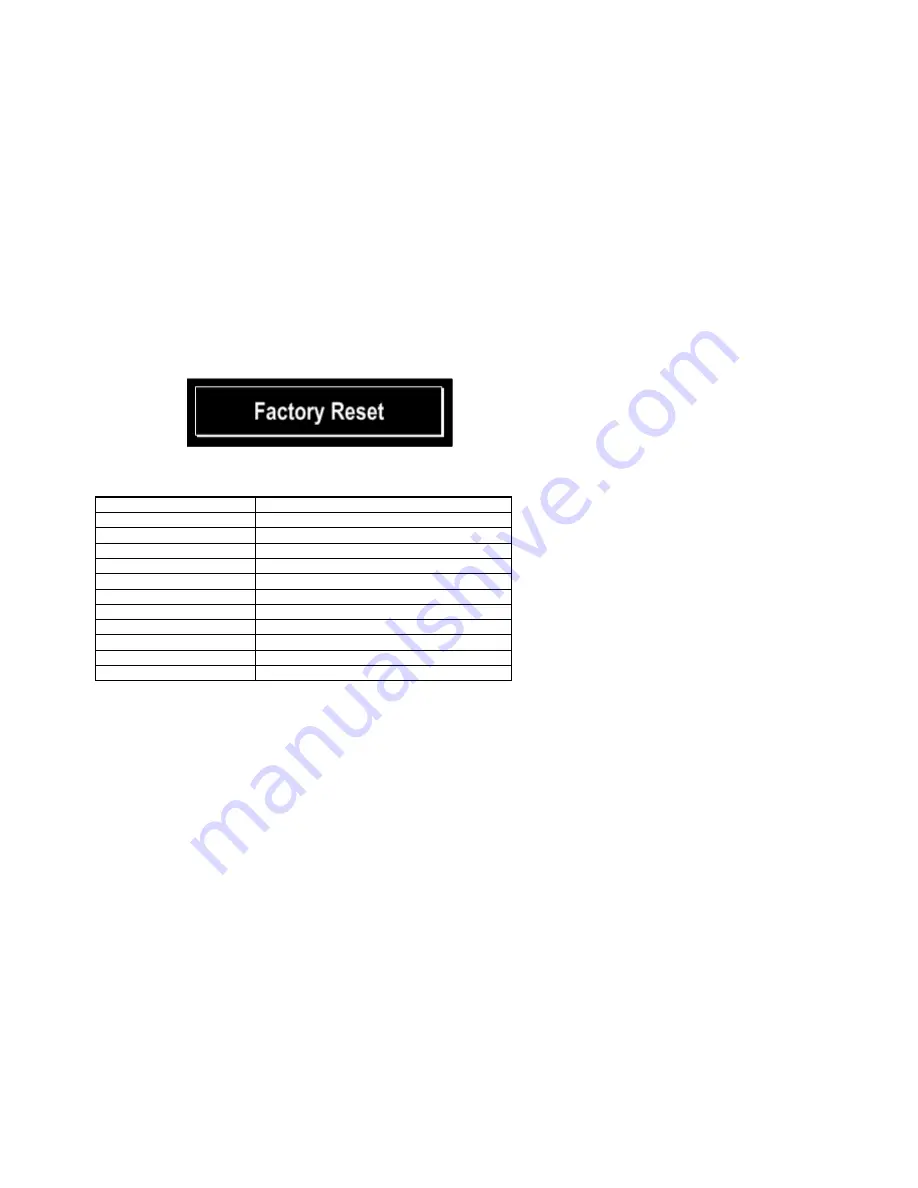
12
1. Factory Initialization Mode (Factory Reset)
Backup data initialization is carried out. Refer to Initialization Items (Default setting). After initialization, move on to normal
mode.
*Can't erase the Recently Played List. Recently Played List erase with User Reset.
Refer to [SPCIALMODE "2.Initialization moder (User Reset)"]
CAUTION
Clear the Version information (such as rewriting failed log) .
Clear the history of protection.
Startup display
All lights on display. And light the
STANDBY LED
(Orange),
DISPLAY OFF LED
(Red),
DIGI.OUT OFF
LED
(Red). 2
seconds.
↓
All lights on display. And light the
STANBY LED
(Orange). 2 seconds.
↓
"Factory Reset" displayed for 5 seconds.
Initialization Items (Default setting)
Default
INPUT
Internet Radio
DIMMER
100%
Favorite list
Clear all
iPod mode
Direct mode
AUTO STANDBY
N
:
ON
Others
:
OFF
Protection history
NO PROTECT
Network setting
DHCP (On)
Network Standby
OFF
Friendly Name
Marantz NA8005
Digital Out
ON
232C STANDBY
OFF
Summary of Contents for NA8005
Page 8: ...Personal notes 8 ...
Page 24: ...19 Personal notes ...
Page 38: ...38 Personal notes ...
Page 43: ...WIRING DIAGRAM 43 ...
Page 56: ...Personal notes Personal notes 56 ...
Page 62: ...62 PCM9211 DIGITAL IC42 PCM9211 Block Diagram ...
Page 63: ...63 PCM9211 Pin Discriptions ...
Page 66: ...66 CS2000 CP DIGITAL IC43 CS2000 CP Block Diagram ...
Page 69: ...69 MFI337S3959 DIGITAL IC25 ...
Page 70: ...70 2 DISPLAY S020 MXS4035A 3 ...
















































