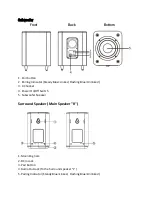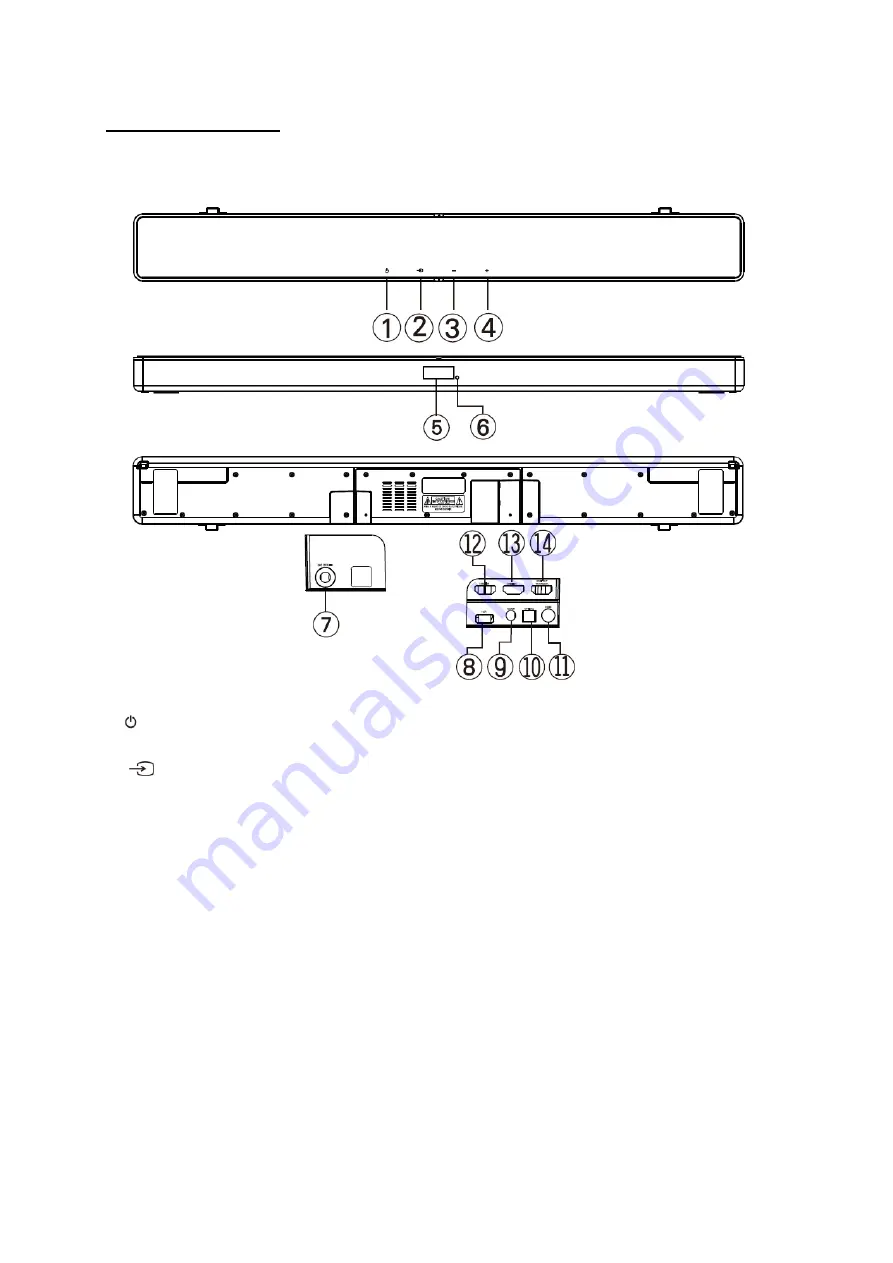
Product Over view
Sound Bar
1. Button
Press to switch the unit between ON and STANDBY mode.
2.
/SOURCE Button
Press this button to select different operating modes (BT, AUX, USB, OPTICAL, COAXIAL,HDMI).
3. -Button
Press to decrease the volume level.
4.+Button
Press to increase the volume level.
5.LED Display
6. Remote Control Sensor
7. DC in Jack
8. USB Port
9. 3.5mm Aux-in Jack
10. Optical Input Socket
11. Coaxial Input Socket
12. HDMI 1 Input Jack
13. HDMI 2 Input Jack
14. HDMI OUT/ARC Jack