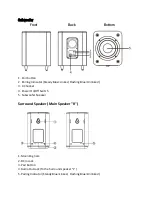Remote Control
1. : Switch the unit between ON and STANDBY mode.
2. SURR–: To adjust the surround speaker volume level down.
3. SURR+: To adjust the surround speaker volume level up.
4. +: Press to adjust main volume level up.
5. : In Bluetooth/USB mode, skip to previous track.
6. : In Bluetooth/USB mode, start or pause playback.
- Press and hold for 3 seconds to break the current connection
and initiate
a new pairing during Bluetooth mode.
7. : In Bluetooth/USB mode, skip to next track.
8.–: Press to adjust main volume level down.
9.
:
Press to choose Music sound effect.
Switch the display backlight On/Off.
10. MOVIE : Press to choose Movie sound effect.
11. BASS+: To increase the bass level.
12. TREB+: To increase the treble level.
13. BASS–: To decrease the bass level.
14. TREB–: To decrease the treble level.
15. MUTE: To mute or resume the sound.
16.
/SOURCE Button
17. 5.1/2.1: Switch the unit between 2.1 channel and 5.1 channel output mode.
PREPARATIONS
Prepare the Remote Control
Insert/Replace Battery in Remote Control
Open the battery compartment on the underside of the remote control.
Insert 2pcs AAA/R03 1.5 V type batteries. Pay attention to the correct polarity (see bottom of battery
compartment)!
Close the battery compartment.
If the remote is not in use for a lengthy period of time, please remove the battery to prevent the battery
acid from “leaking”.
WARNING:
Do not expose the batteries to intense heat, such as sunlight, fire or similar. Danger of explosion!
Keep batteries out of the reach of children. They are not toys.
Do not force batteries open.
Avoid contact with metallic objects. (Rings, nails, screws etc.) Danger of short circuits!
Short circuits may overheat or even ignite batteries. This may lead to combustion.
When transporting the batteries, cover the terminals for your safety with an adhesive strip.
If a battery leaks, do not rub the fluid into the eyes or the skin. If acid comes into contact with the eyes,
rinse with purified water and seek medical advice if symptoms persist.
CONNECTING AN EXTERNAL DEVICE USING AN HDMI CABLE