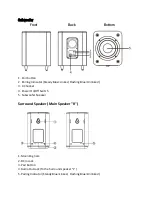BASIC OPERATION
POWER ON/STANDBY & PAIRING THE SUBWOOFER TO THE SOUND BAR AT THE FIRST TIME USE
Before connecting the AC power, ensure that the power supply voltage corresponds to the voltage
printed on the back or the underside of the unit.
1.
Insert the DC plug of the AC-DC power adaptor (20V/1.8A) into the DC IN jack on the bottom of the
main unit, then connect the AC-DC adapter to a convenient wall outlet.
2.
Press the button to switch the sound bar on. The LED display will light up and showing the last
used mode.
3.
Plug the connector of power cord into the AC socket on the back of the subwoofer, and plug it into
the main power supply, then turn on the subwoofer by press the Power On/Off Switch to ON position,
the Pairing Indicator is flashing in blue.
4.
To pair the subwoofer and the sound bar, press and hold the /SOURCE button on remote control
for about 5 seconds, "PAIRING" will be shown on the display & it is ready for pairing with the
subwoofer or Surround speaker.
5.
Press and hold the Pair Button(around 5 seconds) on the back of subwoofer within 15 seconds after
the "PAIRING" appears on the soundbar, the Pairing Indicator on the back of subwoofer will be
changed to steady blue, the connection is successfully established now.
6.
Repeat the above step 4, and then Press and hold the Pair Button(around 5 seconds) on the back of
main surround speaker within 15 seconds after the "PAIRING" appears, the Pairing Indicator on the
front of main surround speaker will be changed to steady blue, the connection is successfully
established now.